ScreenStream Alternatives
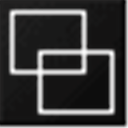
ScreenStream
Broadcast your screen for presentations and training sessions
Let others watch your screen from their own computer.
Watch from over the internet or a network.
A great modern equivalent of the overhead projector.
Turn On Screen Sharing
Just open ScreenStream and click a button to turn on screen sharing. You're now ready to share your screen with others.
Begin Watching Someone's Screen
Just type the link address (and optional access code) provided by the person who's screen you are watching into your internet browser. You can now watch their screen.
Stop Screen Sharing
To stop sharing your screen, open ScreenStream and click the button to turn off screen sharing. Others can no longer watch your screen.
One of the main advantages of ScreenStream is that the viewers do not need to install any special software to view your screen. They just open it directly with their normal internet browser. It is also supports optional streaming audio so others can hear what you are saying.
Best Free ScreenStream Alternatives
In our list of best programs, we'll review some different alternatives to ScreenStream. Let's see if your platform is supported by any of them.

OpenMeetings
FreeOpen SourceMacWindowsLinuxWebJavaJava-based groupware for video conferencing, messaging, collaborative document editing and more.
Features:
- Record videos
- Browser based
- Calendar integration
- Collaborative whiteboard
- Desktop Sharing
- Developer Tools
- Interactive Whiteboard
- Polling
- Share your screen
- Video Conferencing

Net Meeting
FreeWebNet Meeting provides a free solution for web conferencing, audio and video conferencing. Share your full screen with colleagues from around the globe. It enables you to...
Features:
- Browser based
- Video chat
ScreenStream Reviews
Add your reviews & share your experience when using ScreenStream to the world. Your opinion will be useful to others who are looking for the best ScreenStream alternatives.
Table of Contents