ScreenStream Alternatives
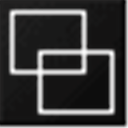
ScreenStream
Broadcast your screen for presentations and training sessions
Let others watch your screen from their own computer.
Watch from over the internet or a network.
A great modern equivalent of the overhead projector.
Turn On Screen Sharing
Just open ScreenStream and click a button to turn on screen sharing. You're now ready to share your screen with others.
Begin Watching Someone's Screen
Just type the link address (and optional access code) provided by the person who's screen you are watching into your internet browser. You can now watch their screen.
Stop Screen Sharing
To stop sharing your screen, open ScreenStream and click the button to turn off screen sharing. Others can no longer watch your screen.
One of the main advantages of ScreenStream is that the viewers do not need to install any special software to view your screen. They just open it directly with their normal internet browser. It is also supports optional streaming audio so others can hear what you are saying.
Best ScreenStream Alternatives for Linux
Are you curious what software is like ScreenStream? Check out different, popular ScreenStream alternatives that fit with your device. Are there other programs like ScreenStream? Let's find out!

OpenMeetings
FreeOpen SourceMacWindowsLinuxWebJavaJava-based groupware for video conferencing, messaging, collaborative document editing and more.
Features:
- Record videos
- Browser based
- Calendar integration
- Collaborative whiteboard
- Desktop Sharing
- Developer Tools
- Interactive Whiteboard
- Polling
- Share your screen
- Video Conferencing

ISL Groop
CommercialMacWindowsLinuxAndroidiPhoneUse ISL Groop to meet, demonstrate and train online with anyone in real time. As a host, arrange a new online meeting, invite participants via email, and create static...
Features:
- Desktop Sharing
- Real time collaboration
- Remote Support
- Remote Work
- Share your screen
- Video Conferencing

Adobe Connect
CommercialMacWindowsLinuxWebAndroidiPhoneAndroid TabletiPadAdobe Connect is software used to create information and general presentations, online training materials, web conferencing, learning modules, webinars, and user desktop...
Features:
- Collaborative whiteboard
- Desktop Sharing
- Integrated Chat
- Polling
- Remote desktop
- Share your screen
- Team messaging
- Video Conferencing
- Webinar
Upvote Comparison
Interest Trends
ScreenStream Reviews
Add your reviews & share your experience when using ScreenStream to the world. Your opinion will be useful to others who are looking for the best ScreenStream alternatives.