Source Player Alternatives

Source Player
FEATURES
View definitions easily as you watch videos.
When you watch videos with Source Player, you can click the word or select the phrase in the subtitle to display the definition in pop-up. It's far more efficiently than search the definition in a separated dictionary.
View definitions in configurable web dictionaries.
Other than the native macOS dictionary, Source Player comes with 10 selected web dictionaries, each one has its own character and benefit. You can even change an existing web dictionary to your favorite one.
Powerful playback functionality.
Source Player is based on mpv, one of the most powerful media player in the world. Source Player supports almost all common video types and playback functionality.
Browse and play YouTube videos.
Source Player comes with build-in YouTube browser and player. Your favorite channels will be your valuable learning resources.
Save word or phrase to word book.
You can save the words you met in videos to word book for later study.
Download subtitles automatically
Source Player is integrated with two subtitle search engines, you can search and download the subtitles for the current movie with one click.
Hide hardcoded subtitle
Some video files may hardcoded the subtitle onto the video frame. There is no easy way for a traditional video player to hide it. Source Player fix this problem with an elegant solution.
Best Source Player Alternatives for Windows Phone
Need an alternative to Source Player? Read on. We've looked at the best Source Player alternatives available for Windows, Mac and Android.
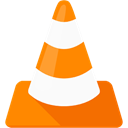
VLC Media Player
FreeOpen SourceMacWindowsLinuxAndroidiPhoneChrome OSWindows SAndroid TabletBSDWindows PhoneiPadApple WatchApple TVPortableApps.comKindle FireHaikuXboxVLC is a free and open source cross-platform multimedia player and framework. Owned by the non-profit organization VideoLAN.
Features:
- Lightweight
- Ad-free
- Built-in Media converter
- Support for subtitles
- Video playback
- Replay Gain
- Playlists management
- Supports loads of file formats
- Automatic subtitles download
- Apps with Chromecast Support
- Integrated codecs
- Create PlayList
- Customizable
- Support for Themes
- Audio playback
- Hotkeys
- In built video player
- Interface
- Multiple languages
- Optimal performance
- Playback speed control
- Plugins
- Portable
- UI customization
- 360 Videos
- Audio Recording
- Sync Audio & Video
- Automatic conversion to multiple formats
- Automatic Tagging
- Built-in subtitle search
- Built-in video/audio codecs
- Google Drive integration
- Internet Radio
- Low memory usage
- Media Streaming
- Music Library
- Music Player
- Network Traffic Obfuscation
- Resume video after shutdown
- Scripting language
- Subtitle Effects for Custom Fonts
- Video converter
- Video streaming
- Visualize Music
- Voice pitch visualization
Source Player Reviews
Add your reviews & share your experience when using Source Player to the world. Your opinion will be useful to others who are looking for the best Source Player alternatives.
Table of Contents