Split Byte Alternatives
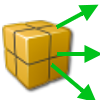
Split Byte
Split Byte is a free versatile file splitter and joiner application.
It can be used to split large files into smaller parts and afterwards join them, for example in order to email them or to write them on a CD or DVD.
It can split files into parts that have a specified file size or it can split files into a specified number of equal size parts..
Split parts can be encrypted and protected with a password or compressed.
The user can easily email the split parts after the split has been done or even it is even possible to shutdown the computer automatically after a time consuming split or join operation has been completed.
Split Byte also can calculate the MD5 checksum of files in order to compare them and check if the split and join process was successful.
Split Byte is very easy to use. Files to be splitted or joined can be dragged and dropped on the main application window or simply with a right click on them in Windows Explorer and selecting the appropriate menu item they are automatically added to the application.
Split Byte can also be executed from the command line. This is useful for inclusion in scripts.
Split Byte is translated into 38 different languages.
A portable edition is also available.
Best Commercial Split Byte Alternatives
Want a really good Split Byte alternative? Take a look at these popular alternatives if you're hunting for software similar to Split Byte. Let's take a quick peek at some comparison that highlight your device and platform.
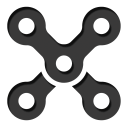
Batch File Split & Join
CommercialWindowsSplit and merge multiple text or binary files in either character, line, or byte modes. When splitting files, you can split on certain text or binary separator; target...
Features:
- File management
- Merge Files
- Recover deleted files
- File Splitting
- File Storage
- Portable
Split Byte Reviews
Add your reviews & share your experience when using Split Byte to the world. Your opinion will be useful to others who are looking for the best Split Byte alternatives.
Table of Contents