Team.video Alternatives
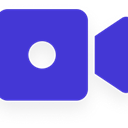
Team.video
Team.video is your perfect meeting partner. Our web-based video collaboration tool is specifically designed to help hybrid and fully distributed teams have happier, more productive meetings with powerful features such as agendas, real-time collaborative notes, and non-verbal communications.
Features:
* Agenda - Convey the goals, topics for discussion, resources, and attendee responsibilities to meeting participants.
* Notes - Collaborate with your teammates and take notes together in real time without having to share screen or use another app.
* Multiple screensharing - Multiple participants can simultaneously share their screens during a meeting. Zoom into a screenshare by scrolling on your mouse or trackpad, you can also pan around by clicking and dragging the screenshare.
* Chat - Send text messages and files to the entire group within the meeting.
* Nonverbal communication - Simulate real world actions without interrupting the team.
* Direct calls - Make a video call and connect with any member of your team in a one-on-one or group meeting.
* User profiles - Get to know your team better by including a few details about yourself. You can enter this information the first time you ever enter a team.video call.
* Play a game - Get to know your team better by including a few details about yourself. You can enter this information the first time you ever enter a team.video call.
Team.video is great for teams both small and large. It is a web-based platform so you don’t need to download any software. Try it for FREE with your team!
Best Team.video Alternatives for Windows Phone
Want another awesome Team.video alternative? Look no further. We researched the top alternatives and found several new Team.video alternatives that work with your platform or device. If you want even more options, we've also reviewed top Team.video-like software for your Mac, Windows PC, Android phone/tablet, Linux computer, or iPhone.

Skype
FreemiumMacWindowsLinuxWebAndroidiPhoneBlackberryChrome OSWindows SAndroid TabletBSDWindows PhoneiPadAndroid WearPortableApps.comAn instant messaging app that provides online text message and video chat services.
Features:
- Share your screen
- Video calling
- Voice Call
- Video calling
- Exchange Integration
- Microsoft Office integration
- Video chat
- Video Conferencing
- Group Messaging
- IFTTT integration
- Messaging
- Video calling
- Video chat
- Voice chat
- Voice messages

Telegram
FreeMacWindowsLinuxWebAndroidiPhoneAndroid TabletWindows PhoneiPadApple WatchAndroid WearPortableApps.comFreeBSDTelegram is a messaging app with a focus on speed and security. It’s superfast, simple and free. It is like SMS, but more powerful.
Features:
- Stickers
- Chat Bot
- Lightweight
- Cloud sync
- Encrypted chat
- End-to-End Encryption
- Channels
- Integrated File Sharing
- Secret chats
- Ad-free
- Bots
- Night mode/Dark Theme
- Privacy focused
- Large File Transfer
- Animated stickers
- Group chat
- Multi Device Support
- Persistent History
- Public groups chat
- Security & Privacy
- Security focused
- Voice Call
- Auto-delete
- Cloud based
- Custom Backgrounds
- Custom themes
- Customizable Themes
- Data-encryption
- Encrypted calls
- Instant view
- Portable
- Private Chat
- Switching between platform
- Sync across Devices
- Anonymous groups
- Anonymous Secure Filesharing
- Built-in Photo editor
- Chat history
- Chat organizer
- Sync Contacts
- Encrypted VoIP calls
- Encryption
- File transfer
- Folders
- Free Speech
- GPS Location Tracking
- IFTTT integration
- In-Game Overlay
- Integrated File Sharing
- Messages in cloud
- Messaging
- Multiple languages
- Multiple Account support
- Works Offline
- Based on phone number
- Photo Sharing
- Private messaging
- Progressive Web App
- Push to talk
- Scheduled messages
- Search by tags
- Self destructing messages
- Share Videos
- Support for Themes
- Two factor authentication
- Voice chat
- Voice messages
Team.video Reviews
Add your reviews & share your experience when using Team.video to the world. Your opinion will be useful to others who are looking for the best Team.video alternatives.