Team.video Alternatives
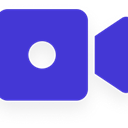
Team.video
Team.video is your perfect meeting partner. Our web-based video collaboration tool is specifically designed to help hybrid and fully distributed teams have happier, more productive meetings with powerful features such as agendas, real-time collaborative notes, and non-verbal communications.
Features:
* Agenda - Convey the goals, topics for discussion, resources, and attendee responsibilities to meeting participants.
* Notes - Collaborate with your teammates and take notes together in real time without having to share screen or use another app.
* Multiple screensharing - Multiple participants can simultaneously share their screens during a meeting. Zoom into a screenshare by scrolling on your mouse or trackpad, you can also pan around by clicking and dragging the screenshare.
* Chat - Send text messages and files to the entire group within the meeting.
* Nonverbal communication - Simulate real world actions without interrupting the team.
* Direct calls - Make a video call and connect with any member of your team in a one-on-one or group meeting.
* User profiles - Get to know your team better by including a few details about yourself. You can enter this information the first time you ever enter a team.video call.
* Play a game - Get to know your team better by including a few details about yourself. You can enter this information the first time you ever enter a team.video call.
Team.video is great for teams both small and large. It is a web-based platform so you don’t need to download any software. Try it for FREE with your team!
Best Team.video Alternatives
For the best Team.video alternative check out these alternatives which will work with your device & platform. There are several Team.video-like software that you might want to check as well.
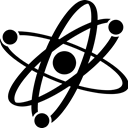
Element
FreeOpen SourceMacWindowsLinuxWebAndroidiPhoneAndroid TabletiPadSelf-HostedMatrix.orgCloudronA free instant messaging and collaboration software based on the Matrix protocol.
Features:
- Decentralized
- End-to-End Encryption
- Security & Privacy
- Group chat
- Team Collaboration
- Federated
- Federation
- Privacy-friendly
- Video chat
- Encrypted chat
- Privacy focused
- Video calling
- Voice Call
- Add-ons
- Clean design
- Custom widgets
- Direct Messaging
- Group collaboration
- Matrix.org protocol
- Message redaction
- Mobile friendly
- Moderation tools
- Per-room avatars
- Read receipts
- Text chat
- Typing notifications
- User Management
- User mentions
- Video/Audio Calling
- Voice chat
- Web Integaration
- Active Directory integration
- Chat Bot
- Community based
- Cross-platform
- DRM Free
- GitHub integration
- Integrated File Sharing
- LDAP support
- Live Chat
- MarkDown support
- Real time collaboration
- File Sending
- Server Moderation
- Server side history
- Slack integration
- Social network
- Video calling
- Video Conferencing
- Voice chat
- Web-Based
Team.video Reviews
Add your reviews & share your experience when using Team.video to the world. Your opinion will be useful to others who are looking for the best Team.video alternatives.