TheRightMargin Alternatives

TheRightMargin
TheRightMargin is the world's first smart writing tool.
We use a goal-driven approach to help you finish what you write with smart suggestions, project goal breakdown, a visually delightful timeline and a beautiful writing space.
With every iteration and your support in helping us build the future of writing (building in a mobile experience and AI tech), TheRightMargin will solve writer's block forever. Help TheRightMargin become the new way to write.
Features:
-Visual progress alongside your writing
Our dynamic project timeline facilitates the writing process—helping you see and celebrate your progress. You’ll always know what you’ve accomplished, and what’s left to do—making your writing project more achievable and enjoyable.
- Smart planning and writing prompts
Our friendly, focused nudges help you build your plan—and when you’re ready to write, our smart writing prompts enable you to move your project forward and past the impediments leading to writer’s block.
-Flexible workspace adapts to your writing life
Our writing workspace focuses you on your next task, helping you retain your context. And when life gets in the way, we get you back up to speed with a single click—updating your timeline and keeping you on track toward finishing.
-Stay on track across multiple writing projects
Our tool helps you plan, capture ideas, write, and make progress across multiple projects—supporting your context, improving your focus, and maintaining constant progress.
Best TheRightMargin Alternatives for Mac
Are you curious what software is like TheRightMargin? Check out different, popular TheRightMargin alternatives that fit with your device. Are there other programs like TheRightMargin? Let's find out!
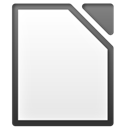
LibreOffice
FreeOpen SourceMacWindowsLinuxBSDLibreOffice is a powerful office suite – its clean interface and feature-rich tools help you unleash your creativity and enhance your productivity.
Features:
- Compatible with Microsoft Office
- Ad-free
- Export to Word
- Print to PDF
- Built-in PDF converter
- Works Offline
- Arabic Support
- Charts
- Community based
- Database
- Export to office formats
- Extensible by Plugins/Extensions
- Vector Drawing
- Convert Word documents to PDF
- Customizable
- Drawing
- Export to CSV
- Facilities Management
- GNU/linux-libre
- Google Drive integration
- Mail Merge
- Multiple languages
- Portable
- Export to PDF
- Spreadsheets
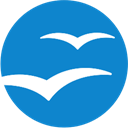
Apache OpenOffice
FreeOpen SourceMacWindowsLinuxBSDPortableApps.comApache OpenOffice is a leading open-source office suite that offers free applications for word processing, spreadsheet, presentations, graphics, databases and more. All...
Features:
- Built-in PDF converter
- Desktop publishing
- Compatible with Microsoft Office
- Portable
- Syntax Highlighting
- Custom templates
- Database
- Export to PDF
- Spreadsheets

Microsoft Office Suite
CommercialMacWindowsAndroidiPhoneAndroid TabletWindows PhoneiPadDe facto suite of applications, servers, and services that many associate with online productivity.
Features:
- Works Offline
- Onedrive integration
- Scripting support
- Spreadsheets
- Version and Source control

Apache OpenOffice Writer
FreeOpen SourceMacWindowsLinuxBSDWriter, part of the Apache OpenOffice suite, is an open-source word processor. It supports the ISO standard Open Document Format (ODF) for...
Features:
- Fractions
- Functions
- Export to PDF
- Spell checking
- Writing tool

WPS Office
FreemiumMacWindowsLinuxAndroidiPhoneChrome OSAndroid TabletiPadThe perfect free office suite that includes updated versions of WRITER, SPREADSHEET, PRESENTATION and build-in PDF readers. Highly compatible with MS Office. The new...
Features:
- Compatible with Microsoft Office
- Built-in PDF converter
- Functions
- Spell checking
- Spreadsheets
- Tabbed interface

Joplin
FreeOpen SourceMacWindowsLinuxAndroidiPhoneChrome OSAndroid TabletiPadChromeTermuxFirefoxAn open source note taking and to-do application with synchronisation capabilities.
Features:
- MarkDown support
- End-to-End Encryption
- Cloud sync
- Encrypted Notes
- Privacy focused
- Write files in markdown
- Encryption
- Linux
- Web clipper
- Support for WebDAV
- Android Sync
- Sync with Dropbox
- Hierarchical structure
- Nextcloud integration
- Save as Markdown
- Ad-free
- Android App
- Cross-platform
- Local Storage
- Note Manager
- Notetaking
- Works Offline
- Security & Privacy
- Sync with WebDav
- Table creation
- Tags Support
- To-Do management
- Alarm
- Auto-saving
- Better formatting
- Google Chrome Extensions
- Cross-device syncing
- Custom templates
- Data export/import
- Data Import and Export
- Data Importing/Exporting
- Decentralized storage
- E2e encryption
- File-sync
- Fountain support
- Full text search
- Hyperlinks
- Infinite hierarchical depth
- Integrated Search
- Knowledge base
- Knowledge Base structuring
- Knowledge Management
- Latex Math
- Minimalistic UI
- Multi-platform support
- Nested Notebooks
- No dependencies
- No Internet required
- Image Preview
- Real-Time Synchronization
- Search by tags
- Subtasks
- Sync with Nextcloud
- Tabbed interface
- Terminal-based
- Text formatting
- Visual Organization
- Automatic Backup
- Built-in Terminal
- Command Line support
- Customer support
- Data-encryption
- Embedded media
- Evernote import
- Export to HTML
- File-organization
- File Searching
- File Tagging
- Firefox Extensions
- Folder Hierarchy
- Folder sync
- Lightweight
- Multiple languages
- Multiplatform
- Multiple cloud drive sync
- Night mode/Dark Theme
- Note organization
- Notetaking
- Sync with Onedrive
- Protected by Password
- Periodic reminders
- Possibility to attach files
- Export to PDF
- Side-by-side markup view
- Support for NodeJS
- Sync between devices
- Syntax Highlighting
- Todos
- WYSIWYG Support
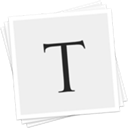
Typora
FreeMacWindowsLinuxElectron / Atom ShellTypora will give you a seamless experience as both a reader and a writer. It removes the preview window, mode switcher, syntax symbols of markdown source code, and all...
Features:
- Live Preview
- MarkDown support
- WYSIWYG Support
- Support for LaTeX
- Save as Markdown
- Write files in markdown
- Nested Folders
- Distraction-free UI
- Ad-free
- Code formatting
- Code syntax highlighting
- Distraction free writing
- Electron based
- Export to HTML
- Export to Word
- Flow diagram visualisation
- Lightweight
- Live Preview
- Minimalistic
- Native application
- Outline mode
- Real-time inline preview
- Export to PDF
- Syntax Highlighting
- Text editing
- Support for Themes
- Underline

Notion
FreemiumMacWindowsWebAndroidiPhoneAndroid TabletiPadSoftware as a Service (SaaS)With so many tools, it's hard to keep everyone on the same page. Notion is a new tool that unifies them all. It's like Google Docs, but everything is...
Features:
- MarkDown support
- Visual bookmarks
- Custom templates
- Database
- Database Management
- Hierarchical structure
- Nested Notes
- Notetaking
- Better formatting
- Custom data fields
- Customizable
- Data export/import
- Evernote import
- Google Maps integration
- Integrated PDF Viewer
- Kanban boards
- Knowledge Base structuring
- Relational database
- Real time collaboration
- Tablet support
- Team Collaboration
- Text formatting
- To-Do management
- Visual Organization
- Wiki
- Wiki-like interface
- Blogging
- Bookmarks
- Browser extension
- Collaborative writing
- Cross-platform
- Data first
- Drag n drop
- Embedded media
- Flexible and powerful
- Google Drive integration
- Hyperlinks
- Integrated Search
- Integration
- Integration with web clipper
- Intuitive Interface
- Knowledge base
- Latex Math
- Support for @mentions
- Nested lists
- Note organization
- Notetaking
- Online collaboration
- Pastebin
- Real time collaboration
- Real time editing
- Slack integration
- Student discount
- Syntax Highlighting
- To do lists
- Wiki
- Youtube integration

FocusWriter
FreeOpen SourceMacWindowsLinuxPortableApps.comSimple but configurable and themeable, distraction-free text editor for writers. Open-source and available across desktop platforms.
Features:
- Customizable
- Distraction free writing
- Distraction-free UI
- Auto-saving
- Daily progress tracker
- Fullscreen support
- Multiple languages
- Distraction-free UI
- Portable
- Skin customization
- Tabbed interface
- Writing statistics

Manuskript
FreeOpen SourceMacWindowsLinuxOpen-source tool for writers. With outliner, character management, plot development, distraction-free editor, etc.
Features:
- Distraction free writing
- Outliner
- Tracking of characters
- File-organization
- Outline folding
- Track Characters
- Tracking of locations
- Tracking of plots
- Tree structure
- Visual timeline
- Flat File CMS
- MarkDown support
- Notetaking
- Revision History
- Export to ePub
- Export to PDF
- Social media collaboration
- Visual Organization
- Wordpress integration
- Writing tool
Upvote Comparison
Interest Trends
TheRightMargin Reviews
Add your reviews & share your experience when using TheRightMargin to the world. Your opinion will be useful to others who are looking for the best TheRightMargin alternatives.