TrayStatus Alternatives

TrayStatus
Do you have a notebook or keyboard without a NumLock or CapsLock indicator light? Do you have a computer without a hard drive activity light? If so, then TrayStatus is for you. TrayStatus can show you the following information in your taskbar's notification area (system tray):
Num Lock status
Caps Lock status
Scroll Lock status
Alt key status
Ctrl key status
Shift key status
Windows key status
Hard Drive activity (read or write) with current speed in a tooltip
Best Free TrayStatus Alternatives
Are you still using TrayStatus? Let's compare it to the best other options below. Maybe one of these TrayStatus alternatives will work on your device, too.

CapsLock Indicator
FreeOpen SourceWindowsCapsLock Indicator is a small utility that indicates the state of the Num lock, Caps lock and Scroll lock key.
Features:
- Lightweight
- Notifications
- Sits in the System Tray

Keyboard LEDs
FreeWindowsMany models of modern notebooks, netbooks and cordless keyboards have no indicators for Caps Lock, and Num Lock. Indicator of Scroll lock disappeared almost from any...

Keyboard Lights
FreeWindowsSome of the latest keyboard and notebook models no longer have indicators for the status of the Caps Lock, Num Lock and Scroll Lock keys, and some people prefer not to...

addLEDs
FreeWindowsAddLEDs displays the state of the Caps Lock, Num Lock and Scroll Lock keys and provides information on network and disc activity with the help of icons.
Features:
- Hard disk activity
- Network activity
- Portable

KbLeds
FreeWindowssmall utility that indicates the state of the Num lock, Caps lock and Scroll lock key.
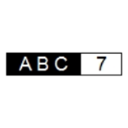
7Caps
FreeWindows7Caps is a very small application that aims to notify you in real time whether the status of the Num Lock or Caps Lock keys changes.
Upvote Comparison
Interest Trends
TrayStatus Reviews
Add your reviews & share your experience when using TrayStatus to the world. Your opinion will be useful to others who are looking for the best TrayStatus alternatives.