TwistPad Alternatives

TwistPad
Twistpad is a fully featured text and code editor for Windows. Twistpad can be used as a simple notepad replacer, or a featured packed editor targeting web and software developers.
Twistpad supports a full range of syntax highlighting (colored keywords) for the most popular formats out of the box (HTML, ASP, XML, C++, Pascal, etc) but it's strength relies on the easy to create new highlighting schemes.
Handling text is no problem in Twistpad, besides the usual clipboard operations, there is a wide range of formatting commands that will simplify your work whenever you need.
Written in native Win32, you can be sure that no system DLL's are installed or altered. Performance is also something we had in mind when designing Twistpad, so fast startup time, and fast parsing of text are guaranteed.
Other features include Unicode support, Spell Checking and Active Spell Checking, compare text files (even currently opened and unsaved files), Export to Rich Text Format and HTML, Find and Replace in Files, Project Management, Auto-Complete, Auto-Replace, Auto-Recover, Tool/Compiler support, configurable Toolbar/Editor Context Menu/Shortcuts/Colors, advanced text format (join lines remove empty lines, etc.), text sort, portable mode1 and many more features.
Best TwistPad Alternatives
Lets compare the best apps like TwistPad, shall we? We've picked out some really great programs for your platform. Check them out!
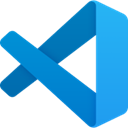
Visual Studio Code
FreeOpen SourceMacWindowsLinuxChrome OSElectron / Atom ShellCode combines the streamlined UI of a modern editor with rich code assistance and navigation, and an integrated debugging experience – without the need for a full IDE.
Features:
- Extensible by Plugins/Extensions
- Lightweight
- Built-in Terminal
- Autocompletion
- Intellisense
- Customizable
- Syntax Highlighting
- Code completion
- GIT support
- Plugins
- C++ support
- C# Scripting
- C support
- Graphical interface
- IDE
- Support for Javascript
- MarkDown support
- Multiple cursors
- Night mode/Dark Theme
- Ruby support
- Source code debugging
- Supports loads of file formats
- Supports Python
- Bugs
- Code formatting
- Code navigation
- Color coding of code
- Electron based
- Embedded debugger
- Extensible by Plugins/Extensions
- Extensions
- Git integration
- Mercurial support
- Minimap
- PHP IDE
- Remote Debugging
- Run Android Apps on Desktop
- Support for NodeJS
- Version and Source control

VSCodium
FreeOpen SourceMacWindowsLinuxElectron / Atom ShellBinary releases of Visual Studio Code without Microsoft branding, telemetry and licensing.
Features:
- FLOSS
- No Tracking
- Privacy-friendly
- Automatic Indentation
- Autocompletion
- Built-in Terminal
- Code completion
- Code navigation
- Color coding
- Customizable
- Embedded debugger
- Extensible by Plugins/Extensions
- Git integration
- GIT support
- IDE
- Support for Javascript
- MarkDown support
- Minimap
- Multiple cursors
- PHP IDE
- Privacy Protected
- Syntax Highlighting
- Support for Themes
TwistPad Reviews
Add your reviews & share your experience when using TwistPad to the world. Your opinion will be useful to others who are looking for the best TwistPad alternatives.
Table of Contents