TwomonUSB Alternatives

TwomonUSB
Smart devices become monitors by connecting them to a PC via USB! The Convenient Connect TwomonUSB
Tablet and computer can be used as a dual monitor easily by connecting with TwomonUSB. TwomonUSB is stable while using since it is not affected by the network. It provides fast video play with Average 40 frames/sec of smooth display output.
Connection is available only when PC program and USB driver of smart device are installed in PC.
In order to use the Twomon as the main monitor,You need to set to directly move to the desktop when you boot computer. So, you need to delete the password or set the "automatic login".
Best TwomonUSB Alternatives for Android
In our list of best programs, we'll review some different alternatives to TwomonUSB. Let's see if your platform is supported by any of them.

spacedesk
FreeWindowsWindows MobileAndroidiPhoneWindows SAndroid TabletWindows PhoneiPadUse other computers and devices on your local network as extension/mirrored display for your Windows desktop.
Features:
- Screen Mirroring
- Video Wall
- Desktop Sharing
- Digital Signage
- Remote desktop
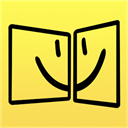
iDisplay
CommercialMacWindowsAndroidiPhoneAndroid TabletiPadTurn your iPad/iPhone or Android tablet or smartphone into a convenient side monitor for your Windows or Mac desktop. iDisplay is a universal app specially optimized for...
Features:
- Desktop Sharing
- Education
- Multiple desktops
- Support for Multiple Monitors
- Screen Mirroring
- Share your screen
- Second monitor support
- USB tether

Air Display
CommercialMacWindowsAndroidiPhoneAndroid TabletiPadUse your iPad as a wireless display, to extend your Mac desktop. Ever wish you had an extra display for your computer? There’s an app for that! With Air Display, you can...
Features:
- Screen Extension
- Desktop Sharing
- Screen Mirroring
- Share your screen

Splashtop Wired XDisplay
CommercialMacWindowsAndroidiPhoneiPadTurn your iPad, Android tablet, Kindle or smartphone into a high performance extra monitor for your computer
Features:
- Screen Extension
- Support for Multiple Monitors
- Screen Mirroring
- Second monitor support

Superbrush
CommercialAndroidAndroid TabletSuperbrush clones the screen of your Windows computer on your Android tablet and relays pen input back to your PC.
Features:
- Android App
- Drawing
- Pen pressure
- Screen Mirroring
- Support for styluses
Upvote Comparison
Interest Trends
TwomonUSB Reviews
Add your reviews & share your experience when using TwomonUSB to the world. Your opinion will be useful to others who are looking for the best TwomonUSB alternatives.