Ustream Producer Alternatives

Ustream Producer
Ustream Producer is an easy and powerful way to stream to your Ustream channel. For beginning users, you can get started right away using your built in webcam and add graphics, videos and music to your broadcast. For more experienced users, the Pro and Studio versions offer many advanced features for pro quality productions, right from your desktop.
Features
Single Camera Broadcasting
Broadcast from your built-in webcam, a USB webcam or a Firewire-enabled DV camcorder or converter box.
Import Movies, Stills, and Music
Drag and drop functionality allows you to easily add images, video clips and music clips to your broadcast and switch between your media and live shots. In the Pro and Studio versions, you can create layered shots with titles, text, images, video and your live shots.
Record Broadcasts to Ustream
Save your broadcasts for viewing on-demand.
Screencasting
Capture video and audio from programs on your computer or broadcast whatever you are browsing on the web. With Producer 2.0 you can broadcast the screen of any computer that is on your local network, making this computer an additional input source for Producer. If the other computer does not have Producer installed, download Desktop Presenter for free and install this on the computer you would like to use as a source.
HD Broadcasting
With support for HDV cameras and higher bitrate encoding presets, you can broadcast in higher quality than ever before.
Multiple Cameras
With the addition of more USB ports, firewire busses or capture cards, hook up multiple cameras and switch between them for multi-camera productions.
Support for HDV Cameras
This plug-in is an additional $99 for the Pro version, comes included with the Studio version and allows for use of HDV cameras over Firewire.
Titles, Layers, Picture-In-Picture
Add lower third graphics, watermarks, picture in picture with live shots and recorded or screencast content.
Support for IP Cameras
Best Ustream Producer Alternatives for Windows
Hate Ustream Producer? Use another browser! Which one should you go with? Try out these other browsers before making your final decision. Want some more context? We've got a great list of alternatives to Ustream Producer here.

OBS Studio
FreeOpen SourceMacWindowsLinuxPortableApps.comFreeBSDFull-featured screen recording and live streaming software for Mac, Windows and Linux.
Features:
- Live Broadcasting
- Game Streaming
- Screen recording
- Capture Video
- Audio Track Split
- Live Camera Streaming
- Multicast RTP streaming
- Media Streaming
- Twitch integration
- Youtube integration
- Audio Recording
- Custom overlays
- Customizable
- Extensible by Plugins/Extensions
- FPS counter
- Gaming-focused
- Hitbox support
- Live recording
- Low CPU usage
- Lua scripting
- Night mode/Dark Theme
- Record desktop activity
- Restream.io integration
- Share your screen
- Screenshot Tools
- Stream Capture
- Video Casting
- Video streaming
- Youtube Gaming Integration

ActivePresenter
FreemiumMacWindowsActivePresenter is a solution for creating screencast videos, handouts, manuals, documentation, and interactive training presentations. With the full-featured editor...
Features:
- Lossless Compression
- Screen recording
- Export to HTML
- No Watermark
- Non linear editor
- Tabbed interface
- Video editing
- Voiceover
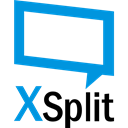
XSplit Broadcaster
FreemiumWindowsLive streaming and recording software that was early to the gaming and variety live streaming boom.
Features:
- Built-in editor
- Game Streaming
- Live Broadcasting
- Support for Multiple Monitors
- Virtual camera output

FlashBack
FreemiumWindowsFree software which lets you record your screen, add a PIP webcam and select multiple options to export your video to. It will first store a lossless proprietary file...
Features:
- Picture in Picture
- Record desktop activity
- Screen recording
- Screenshot Tools
- Edit screenshots
- Upload directly to YouTube
- Webcam recording

VokoscreenNG
FreeOpen SourceWindowsLinuxVokscreenNG is a user friendly screencaster for Linux and Windows. It is a continuation of the now discontinued Vokoscreen project that has been totally rewritten from...
Features:
- Audio Recording
- Screen recording
- Record videos

Screencast Capture Lite
FreeOpen SourceWindowsAccord.NET FrameworkScreencast Capture Lite is a tool to continuously capture the desktop screen, storing this information in video files. The application supports recording from the...
Features:
- OGG
- Screen recording
- Screenshot Tools

LoiLo Game Recorder
FreeWindowsLoiLo Game Recorder is a completely free, fast, simple and very effective videogame recorder. It can use either a Windows GUI hook to capture desktop windows, or an...
Features:
- Record desktop activity
- Screen recording
- Screenshot Tools
- Capture Video
- Record videos

Mishira
FreeOpen SourceWindowsMishira is a personal audiovisual production tool used for editing and broadcasting live video over the internet that has been specifically designed for people who play...
Features:
- Game Streaming
- Live Broadcasting
- Capture Video
- Video streaming

Screen Recorder
FreemiumWindowsWindows SScreen Recorder is a screen recorder software for Windows environment written in C# and C++. Screen Recorder records specific part of Windows desktop screen as an AVI...
Features:
- Customizable
- Screen recording
- Support for Hotkeys
Upvote Comparison
Interest Trends
Ustream Producer Reviews
Add your reviews & share your experience when using Ustream Producer to the world. Your opinion will be useful to others who are looking for the best Ustream Producer alternatives.