Vecta Alternatives

Vecta
Vecta is a cloud-based collaborative diagramming tool that boosts productivity and increase effectiveness for team communication.
With a powerful SVG editor, you can:
- Easily create complex shapes with advanced operations
- Apply consistent styling with Format Painter
- View and re-use recent colors
- Customize your editor and get work done faster
- Create unlimited page sizing
- Draw in pixels, millimeters, and inches
- Extreme zooming up to 3200%
- View and edit Shape Properties, live
- Get super productive with symbols and stencils
- Export and import for major image formats
Vecta lets you collaborate and draw with your team:
- Team notification to keep you updated on team activities
- Organize your team organization flexibly
- Full control over drawing access
- Easy sharing to friends via email invitation and social media
- Team Stencil to share symbols
Best Vecta Alternatives
Hate Vecta? Use another browser! Which one should you go with? Try out these other browsers before making your final decision. Want some more context? We've got a great list of alternatives to Vecta here.

Inkscape
FreeOpen SourceMacWindowsLinuxWindows SBSDSnapcraftFLATHUBPortableApps.comX11MacPortsXQuartzInkscape is a professional vector graphics editor for Linux, Windows and macOS. It's free and open source.
Features:
- Support for Layers
- SVG Editors
- Vector Drawing
- Vectorize raster images
- Cross-platform
- Live Path Effects
- Bitmap rasterizing
- Export to SVG
- Apps that Sync with Google Calendar
- Native application
- Pathfinder
- Svg export
- SVG Support
- Symbols
- Boolean operations
- Comma Separated Values
- Curve Manipulation
- Drawing
- High-res Vector GRPHX
- Image Editing
- Works Offline
- Over-The-Top (OTT)
- Path Filters
- Edit PDF
- SVG Editors
- UI customization
- Vector-like
- Visual Editing

diagrams.net
FreeOpen SourceWebSelf-Hosteddiagrams.net (previously draw.io) is a free online diagram drawing application for workflow, BPM, org charts, UML, ER, network diagrams. No login or registration are...
Features:
- Export to PDF
- Sync with Google Drive
- Single Line Diagram
- Svg export
- Visio stencils
- Web-Based
- Auto aligment rulers
- Google Chrome Extensions
- Diagrams
- Document templates
- Drawing
- Drawing Board
- Sync with Dropbox
- Flow diagram visualisation
- Flow chart
- GCP Diagrams
- Interior Design
- Multiple export options
- Office Online integration
- Works Offline
- Unlimited layers
- Website wireframing
- Workflow
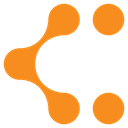
Lucidchart
FreemiumWebAndroidiPhoneChrome OSMicrosoft Office WordGoogle DriveGoogle Drive - DocsGoogle AppsGoogle Drive - SheetsMicrosoft Office SuiteLucidchart is an online diagram and flowchart software that supports Microsoft Office Visio import and can work on any operating system.
Features:
- Real time collaboration
- Team Collaboration
- Charts
- Flow chart
- General-purpose diagramming
- UI Design
- Prototyping
- Real time collaboration
- Export to PDF
- Scalable UI
- Sequence Diagrams
- UML diagrams
- Visitor management
- Web-Based
- Wireframing
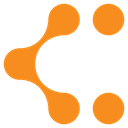
Lucidchart
FreemiumWebAndroidiPhoneChrome OSMicrosoft Office WordGoogle DriveGoogle Drive - DocsGoogle AppsGoogle Drive - SheetsMicrosoft Office SuiteOnline diagram and flowchart software that supports Microsoft Visio import and can work on any operating system.
Features:
- Real time collaboration
- Team Collaboration
- Charts
- Flow chart
- General-purpose diagramming
- UI Design
- Prototyping
- Real time collaboration
- Export to PDF
- Scalable UI
- Sequence Diagrams
- UML diagrams
- Visitor management
- Web-Based
- Wireframing

Adobe Illustrator
CommercialMacWindowsDesign quickly and confidently with Adobe Illustrator software. Sophisticated tools for drawing and typography, along with advanced color controls and creative effects...
Features:
- Export to PDF
- Vector Drawing
- Vector strokes
- Vectorize raster images
- Windows Compatible
- Automatic alignment
- Drawing
- Layer manipulation
- Support for Layers
- Raster adjustment
- Save as eps
- SVG Editors

Dia
FreeOpen SourceMacWindowsLinuxPortableApps.comFreeBSDXfceDragonFly BSDNetBSDOpenBSDDia is a GTK+ based diagram creation program for Linux, Unix, Mac OS X and Windows released under the GPL license. Dia is roughly inspired by the commercial Windows...
Features:
- Diagrams
- Extensible by Plugins/Extensions
- Flow chart
- Lightweight
- Workflow
- WYSIWYG Support

Vectornator
FreeMaciPhoneiPadThe vector graphics design software that allows you to create sophisticated graphics, amazing layouts and illustrations - all in just one super powerful tool.
Features:
- Artboards
- Ad-free
- Auto-trace
- Intuitive Interface
- Works Offline
- Real time rendering
- Vector painting
- Vector strokes
- Vectorgraphic support
- Vectorize raster images
- Drawing
- UI Design
- Support for Layers
- Export to PDF
- SVG Editors
- Vector Drawing

LibreOffice - Draw
FreeOpen SourceMacWindowsLinuxBSDPortableApps.comPowerful vector graphics editor for the office with tools for easily creating charts, diagrams, brochures and more.
Features:
- Sequence Diagrams
- Drawing
- Portable
- Export to PDF
- Sketching

Microsoft Office Visio
CommercialWindowsWindows SDiagramming and Flowchart making software that is part of the Microsoft Office Suite.
Features:
- Diagrams
- Flow chart
- Network mapping
- Workflow
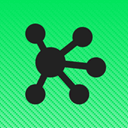
OmniGraffle
CommercialMaciPadOmniGraffle can help you make eye-popping graphic documents—quickly—by providing powerful styling tools, keeping lines connected to shapes even when they’re moved, and...
Features:
- Flow chart
- Self-hosted search
- ER Diagrams
- Graphs
- Workflow

Vectr
FreeWindowsLinuxWebChrome OSVectr is a free graphics editor. Vectr is collaborative like Google Docs, and runs both in your web browser and on your desktop as a native app. With an intuitive...
Features:
- Image Editing
- Image Sharing
- Convert images to PDF
- Vector Drawing
Upvote Comparison
Interest Trends
Vecta Reviews
Add your reviews & share your experience when using Vecta to the world. Your opinion will be useful to others who are looking for the best Vecta alternatives.