Vector Artist Alternatives
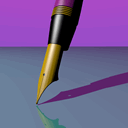
Vector Artist
Explore your creativity with Vector Artist! Whether you are an artist, a designer or just for fun! Vector artist is great for the beginner and a useful tool for professional graphic designers. It is a fully featured graphics editor which works great on Windows 8 with or without touch screens. Draw all different kinds of shapes such as
* Draw ellipses, rectangles and paths (create with Bezier curves)
* Draw freehand lines
* Draw shapes such as stars, clouds and hearts
* Fill with linear and radial gradients
* Transparency
* Draw text
Fill them in with different colors and gradients. Vector drawing is different to painting in that you create highly accurate shapes which can be zoomed in to any amount and still stay sharp. But you can also paint to the guide image which you can trace round with vector shapes.
Create and edit vector files in SVG format. This is a versatile format that is compatible with lots of software such as Inkscape and Photoshop. This is great to create great artworks that last. Great for artistic minds.
Create art with shapes and curves in this art program. Create art the way professionals do. Use standard shapes or "bezier" curves. Load SVG graphics to edit and modify.
Load and save files in vector format or as images with transparency.
One of the most fully featured vector graphics editors on the Windows 8 Store.
Draw graphics, icons or designs. Save as SVG on PNG. Use special effects like linear and radial gradients and transparency to make your pictures look amazing. You could load your images into other programs such as Photoshop.
Zoom in as much as you like and the vector images remain sharp. Add colour gradients, transparency or transparent gradients.
Lots of inbuilt shapes including circle, rectangle, triangle, star cloud, heart, moon, line, ring diamond and sector.
Visit our website for more tips, resources and feedback.
Unleash your inner Leonardo DaVinci or Raphiel and have fun with Vector Artist.
Best Free Vector Artist Alternatives
Are you curious what software is like Vector Artist? Check out different, popular Vector Artist alternatives that fit with your device. Are there other programs like Vector Artist? Let's find out!

Inkscape
FreeOpen SourceMacWindowsLinuxWindows SBSDSnapcraftFLATHUBPortableApps.comX11MacPortsXQuartzInkscape is a professional vector graphics editor for Linux, Windows and macOS. It's free and open source.
Features:
- Support for Layers
- SVG Editors
- Vector Drawing
- Vectorize raster images
- Cross-platform
- Live Path Effects
- Bitmap rasterizing
- Export to SVG
- Apps that Sync with Google Calendar
- Native application
- Pathfinder
- Svg export
- SVG Support
- Symbols
- Boolean operations
- Comma Separated Values
- Curve Manipulation
- Drawing
- High-res Vector GRPHX
- Image Editing
- Works Offline
- Over-The-Top (OTT)
- Path Filters
- Edit PDF
- SVG Editors
- UI customization
- Vector-like
- Visual Editing

Vectornator
FreeMaciPhoneiPadThe vector graphics design software that allows you to create sophisticated graphics, amazing layouts and illustrations - all in just one super powerful tool.
Features:
- Artboards
- Ad-free
- Auto-trace
- Intuitive Interface
- Works Offline
- Real time rendering
- Vector painting
- Vector strokes
- Vectorgraphic support
- Vectorize raster images
- Drawing
- UI Design
- Support for Layers
- Export to PDF
- SVG Editors
- Vector Drawing

LibreCAD
FreeOpen SourceMacWindowsLinuxPortableApps.comLibreCAD (originally QCad then CADuntu) is an open source 2D CAD application for Windows, Apple and Linux. It is based on Qt, which is a leading cross-platform...
Features:
- Bim
- Construction layers
- Drawing
- Portable

Synfig Studio
FreeOpen SourceMacWindowsLinuxSynfig is a powerful, industrial-strength vector-based 2D animation software package, designed from the ground-up for producing feature-film quality animation with fewer...
Features:
- Animation
- Bones and Layers
- Cutout animation tools
- Frame by frame animation
- Timeline-based
- Tweening
Upvote Comparison
Interest Trends
Vector Artist Reviews
Add your reviews & share your experience when using Vector Artist to the world. Your opinion will be useful to others who are looking for the best Vector Artist alternatives.