Video Zoomer and Cropper Alternatives

Video Zoomer and Cropper
Video Zoomer and Cropper - Zoom Video Area or Crop Video Area - Highligh area of video or crop area of video - Multilingual. Do you want to zoom video area to highlight it and overlay it on top of the existing video ? Do you want to crop area of video to emphasize on a smaller area of it ? Then try Video Zoomer And Cropper which can do that and also for a specific time of the video.
The application supports drag-and-drop actions and is very easy to use.
You have to specify the source area of the video and the destination area of the video. Afterwards, the start and end time of the part video you want to zoom.
You can also view a thumbnail of the video at the specific time position when you change the start or end time or click on its box.
Moreover, select "Overlay" to overlay the destination area on top of the existing video or "Crop" to crop the video area part entirely.
Press on "Add Clip" to add new clips to zoom different parts of the video or "Remove Clip" to remove existing clip.
You can also press on "Options" to set various options such as whether to join overlay clips or join crop clips and also whether to show a box around the highlighted zoom area and its color.
You can also specify the output filename pattern and keep the creation date, last modification date and exif information of the source video.
The application is also multilingual and translated into 39 different languages.
If you have ever wondered how to zoom video area or crop video area then try Video Zoomer and Cropper which can easily do that.
Best Open Source Video Zoomer and Cropper Alternatives
In our list of best programs, we'll review some different alternatives to Video Zoomer and Cropper. Let's see if your platform is supported by any of them.

Avidemux
FreeOpen SourceMacWindowsLinuxBSDPortableApps.comFree and simple video editor that supports a variety of file types and automated tasks.
Features:
- Video editing
- Sync Audio & Video
- Cutting
- Merge video files
- Built-in Video Converter
- Embed subtitles into video
- Watermark images
- Video file conversion
- Visual Editing
- Blur Filter
- Chroma Key / Green Screen
- Integrated codecs
- Crop video
- Frame by frame
- Lossless Muxing
- Photo effects
- Portable
- Supports H265 Codec
- Text on videos
- Unlimited music
- Video editing

OpenShot
FreeOpen SourceMacWindowsLinuxWe designed OpenShot Video Editor to be an easy to use, quick to learn, and surprisingly powerful video editor. Take a quick look at some of our most popular features...
Features:
- 3D animated titles
- Chroma Key / Green Screen
- Video editing
- Ad-free
- Animations
- Cutting
- Fast motion
- No Watermark
- Non linear editor
- Edit screenshots
- Track multiple packages
- Video editing

Kdenlive
FreeOpen SourceMacWindowsLinuxBSDKDEKdenlive is an intuitive and powerful multi-track video editor compatible most recent video technologies. It is completely free, and open-source as defined by the GNU...
Features:
- Video editing
- Keyframe animation
- Chroma Key / Green Screen
- Color correction
- Visual Editing
- Normalize Volume
- Ad-free
- Sync Audio & Video
- Engagement analytics
- Glitchy effect
- GPU Support
- Live editing
- Support for MOV files
- Multiple timelines
- MultiTrack
- Non linear editor
- One click battery optimizer
- Realtime filter effects
- Specific for 64-Bit
- Tabbed interface
- Video editing
- Watermark free
- Support for Windows Hello
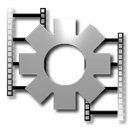
VirtualDub
FreeOpen SourceWindowsPortableApps.comVirtualDub is a video capture/processing utility for 32-bit and 64-bit Windows platforms (98/ME/NT4/2000/XP/Vista/7), licensed under the GNU General Public License...
Features:
- Batch processing
- Embed subtitles into video
- Portable
- Capture Video
- Video editing

Shotcut
FreeOpen SourceMacWindowsLinuxShotcut is a free, open source, cross-platform, non-linear video editor. Supports hundreds of audio and video formats and codecs thanks to FFmpeg. No import required...
Features:
- Keyframe animation
- Video editing
- Chroma Key / Green Screen
- Image Masking
- Lightweight
- Non linear editor
- pan–tilt–zoom camera
- Track everything
- Video filters
- Visual timeline
- Cutting
- Do not disturb mode
- Drag n drop
- HTML5 Support
- Low CPU usage
- Multitrack editing
- No Watermark
- Portable
- Stability
- Timeline
- Video editing
- Normalize Volume

Olive Video Editor
FreeOpen SourceMacWindowsLinuxOlive is a free non-linear video editor aiming to provide a fully-featured alternative to high-end professional video editing software. Olive is making rapid progress...
Features:
- Non linear editor
- Keyframe animation
- Video editing
- Audio Editing
- Cross-platform
- Custom layouts
- Multitrack editing
- Non linear editor
- Video editing
Upvote Comparison
Interest Trends
Video Zoomer and Cropper Reviews
Add your reviews & share your experience when using Video Zoomer and Cropper to the world. Your opinion will be useful to others who are looking for the best Video Zoomer and Cropper alternatives.