Webplanner Alternatives

Webplanner
Collaborate online with your team. Designed with both power and simplicity in mind, Webplanner is a flexible and easy-to-learn tool that works for everyone.
When you create a new project, you are guided through a 7-step wizard that helps you organize the phases of your project, assign tasks to team members, and identify goals and obstacles. When you’re done, that information is automatically brought to a click-and-drag Gantt chart, where you can visualize, modify, and add new data. Best of all – team members can log-on worldwide and join you in real time!
Here are some of the many things you can do in Webplanner:
• See the project's status and recent activity at a glance
• Calculate project costs
• View your schedule and its most time-essential tasks
• Print out individualized to-do lists and other reports
• Track or record task progress
• Upload relevant documents
• Receive email notifications
• Work out project details through task comments
Webplanner fully integrates with Project KickStart Pro 5, allowing users to upload their Project KickStart projects and work on them with team members. Webplanner also has plans to integrate with Microsoft Project, further extending the possibilities of collaboration.
Best Webplanner Alternatives for Windows
Are you curious what software is like Webplanner? Check out different, popular Webplanner alternatives that fit with your device. Are there other programs like Webplanner? Let's find out!

Trello
FreemiumMacWindowsWebAndroidiPhoneWindows SAndroid TabletiPadApple WatchAndroid WearKindle FireSoftware as a Service (SaaS)Infinitely flexible. Incredibly easy to use. Great mobile apps. It's free. Trello keeps track of everything, from the big picture to the minute details.
Features:
- Kanban boards
- Checklists
- Content Filtering
- Kanban boards
- List management
- Support for @mentions
- Search by tags
- Task Management
- Drag n drop
- Flexible customizations
- IFTTT integration
- Support for Keyboard Shortcuts
- Multiple Account support
- Periodic reminders
- Planning Board
- Preview links
- Real time collaboration
- Reminders
- Scheduling
- Slack integration
- Task Management
- Todos
- Trello integration

Basecamp
FreemiumMacWindowsWebAndroidiPhoneAndroid TabletiPadSoftware as a Service (SaaS)Basecamp is a web-based project collaboration tool that allows groups of people to share files, meet deadlines, assign tasks, and centralize feedback.
Features:
- Content Templates
- File sharing
- Gantt-charts
- Apps that Sync with Google Calendar
- iCal integration
- Support for @mentions
- Message board
- Outlook integration
- Real time collaboration
- Responsive design
- Social feed
- Task Management
- Task time tracking
- Team discussion
- To do lists
- Visual Organization
- White-labeled

Zenkit
FreemiumMacWindowsLinuxWebAndroidiPhoneAndroid TabletiPadSoftware as a Service (SaaS)Follow your data through its entire lifecycle. From fluid brainstorming and research, through to a structured system for collaborative use, Zenkit is the flexible...
Features:
- Kanban boards
- Mind Map view
- Customizable
- Team Collaboration
- To-Do management
- Cross-references
- Kanban Chart
- Project overview
- Automated reporting system
- Calendar view
- Checklists
- Clean design
- Custom data fields
- Drag n drop
- Financial planner
- Google Drive integration
- List management
- Resource scheduling
- Slack integration
- Tabbed interface
- Task Automation
- Task modularity
- Unified inbox
- Add-ons
- Api
- Black background
- Bulk actions
- Calendar integration
- Checkbox for items
- Cloud sync
- Clutter free
- Import CSV data
- Data Import and Export
- File sharing
- Filtering
- Group similar objects
- Hierachy view
- Make Groups
- Mood tracking
- Multi-platform support
- Multiple Phases
- Planner
- Project Dashboard
- Reminders
- Easy Return and Refund Handling
- Support for Kanban Boards
- Switch views in one click
- Task assignments
- Task Scheduling
- Time Off Management
- To do lists
- Todos
- UI customization
- User interface
- Visual design
- Bookmark organization
- Collaborative Workspaces
- Configurable
- Content Filtering
- Customizing
- Different scoring systems
- Differential backup
- File-organization
- Gantt-charts
- Goal setting
- Goal Tracking
- Google Calendar integration
- Individual task list elements
- Integrated File Sharing
- Intuitive Nodes
- Kanban boards
- Lightbox galleries
- Minimap
- Optimized for Mobile
- Multiple languages
- Native application
- Works Offline
- Offline operations
- Online Sharing
- Package Manager
- Paypal integration
- Productivity analysis
- Real time collaboration
- Reminder for deadlines
- Social Media Automation
- Subtasks
- Task level chat
- Task time tracking
- Team work
- Support for Themes
- Todos
- Support for Unicode
- Workflow Automation

Microsoft Project
CommercialWindowsWebLeading project management solution for scheduling, task and budget management, workload analysis and more.
Features:
- Resource monitoring
- Gantt-charts
- Project Analysis
- Dependencies
- Gantt-charts
- Real time collaboration
- Resource scheduling
- Team Collaboration
- Version and Source control
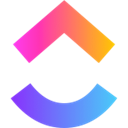
ClickUp
FreemiumMacWindowsWebAndroidiPhoneAndroid TabletiPadSoftware as a Service (SaaS)ClickUp is an all-in-one project management platform that eliminates the need of using more than one tool for your organization’s workflow. ClickUp’s core purpose is to...
Features:
- Custom data fields
- Kanban boards
- Scrum boards
- Built-in Commenting System
- Checklists
- Google Chrome Extensions
- Customizable
- Dependencies
- Drag n drop
- GitHub integration
- Google Calendar integration
- Hierarchical structure
- Support for @mentions
- Modular System
- Natural Language Processing
- Recurring tasks
- Slack integration
- Tabbed interface
- Task assignments
- Task Management
- Team Collaboration
Upvote Comparison
Interest Trends
Webplanner Reviews
Add your reviews & share your experience when using Webplanner to the world. Your opinion will be useful to others who are looking for the best Webplanner alternatives.