Webplanner Alternatives

Webplanner
Collaborate online with your team. Designed with both power and simplicity in mind, Webplanner is a flexible and easy-to-learn tool that works for everyone.
When you create a new project, you are guided through a 7-step wizard that helps you organize the phases of your project, assign tasks to team members, and identify goals and obstacles. When you’re done, that information is automatically brought to a click-and-drag Gantt chart, where you can visualize, modify, and add new data. Best of all – team members can log-on worldwide and join you in real time!
Here are some of the many things you can do in Webplanner:
• See the project's status and recent activity at a glance
• Calculate project costs
• View your schedule and its most time-essential tasks
• Print out individualized to-do lists and other reports
• Track or record task progress
• Upload relevant documents
• Receive email notifications
• Work out project details through task comments
Webplanner fully integrates with Project KickStart Pro 5, allowing users to upload their Project KickStart projects and work on them with team members. Webplanner also has plans to integrate with Microsoft Project, further extending the possibilities of collaboration.
Best Free Webplanner Alternatives
Are you still using Webplanner? Let's compare it to the best other options below. Maybe one of these Webplanner alternatives will work on your device, too.

fluxday
FreeOpen SourceWebSelf-HostedOpensource task & productivity management tool for startups, engineered based on the concepts of OKR. In fluxday, you can start by creating the departments of...
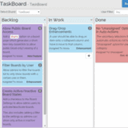
TaskBoard
FreeOpen SourceSelf-HostedA Kanban-inspired app for keeping track of things that need to get done. The goal of TaskBoard is to provide a simple and clean interface to a functional and minimal...
Features:
- Kanban boards
- Minimap
- Task Management
- Todos
Webplanner Reviews
Add your reviews & share your experience when using Webplanner to the world. Your opinion will be useful to others who are looking for the best Webplanner alternatives.