winMoji Alternatives

winMoji
Look up emoji's on windows! It's an alternative solution to using the windows onscreen keyboard or on windows 7 where this keyboard does not exist.
Clicking on the emoji saves the emoji to your clipboard to be pasted anywhere you need it. Using shortcut CTRL+SHIFT+E will toggle winMoji for quick adding of emojis.
Best Free winMoji Alternatives
You're looking for the best programs similar to winMoji. Check out our top picks. Below, let's see if there are any winMoji alternatives that support your platform.

i2Symbol
FreeWebChromeFirefoxi2Symbol is your ultimate source of free symbols, emoticons, smileys, and styled text for all social networks such as Facebook, Twitter, and Google Plus. + Features +...
Features:
- Google Chrome Extensions
- Firefox Extensions
- Symbols
Emoticon
FreeWindowsEmoticon is a software to embellish easily Mails (Software and Web-mails), Forums (many types like phpbb, ezboard ...) and all documents (PowerPoint, Word, ...)...
Features:
- Forums
- Portable
- WordPress

Emoji Keyboard
FreeWindowsThis is a freeware software that supports near thousand popular emojis. You can put them in any text field while chatting, posting or commenting. Features: -...
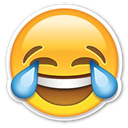
Emoji Meanings
FreeWebChrome OSEmoji Meanings allows you to see and input emoji on any website. Copy and paste. This extension allows you to enter emojis directly into a website Navigator. Just...

Cool Symbols Generator
FreeWebGYPU.com is awesome collection of cool and fancy text generators. The website features a lot of text styles, fonts, and trendy styles for social media profiles such as...
Features:
- Symbols
EmotiConverter
FreeMacWindowsLinuxThunderbirdAn extension that helps users of any forum to be able to put emoticons where they want with the keywords they want, in a super easy and quick way.

KOLOBOK Smiles for Firefox
FreeMacWindowsLinuxFirefox extension for KOLOBOK-Style smiles (based on Smiley Extra version 4 by James Baker) Toolbar to use kolobok smiles in forums and blogs.
Upvote Comparison
Interest Trends
winMoji Reviews
Add your reviews & share your experience when using winMoji to the world. Your opinion will be useful to others who are looking for the best winMoji alternatives.