WinNumpad Position Alternatives

WinNumpad Position
Alternatives to WinNumpad Position for Windows, Mac, Linux, PortableApps.com, Android and more. Filter by license to discover only free or Open Source alternatives. This list contains a total of 25+ apps similar to WinNumpad Position.
WinNumpad Positioner is a lightweight and snappy Windows management tool that repositions Windows using simple Windows Key + Numpad combinations. If you're looking for more info about WinNumpad Position like screenshots, reviews and comments you should visit our info page about it. Below you find the best alternatives.
Best WinNumpad Position Alternatives for Mac
When deciding on the best WinNumpad Position alternative, consider these alternatives. Check out these other software with a similar interface and features as well.

BetterTouchTool
CommercialMacBetterTouchTool is a great, feature packed app that allows you to configure many gestures for your Magic Mouse (1 & 2), Macbook Trackpad and Magic Trackpad (1 & 2) and also Mouse Gestures for normal mice. It also allows you to configure actions for keyboard shortcuts, normal mice buttons and the Apple Remote. In addition to this it has an iOS companion App (BTT Remote) which can also be configured to control your Mac the way you want.
Features:
- Touch Bar Manager
- Scripting
- Graphical interface
- Mouse gestures
- MultiTouch
- Snap windows

Shiftit
FreeOpen SourceMacShiftIt is an application for OSX that allows you to quickly manipulate window position and size using keyboard shortcuts. It intends to become a full featured window organizer for OSX. It is a complete rewrite of the original ShiftIt by Aravindkumar Rajendiran which is not longer under development.
Features:
- No registration required
- Support for Keyboard Shortcuts
- Window organizer

Divvy
CommercialMacWindowsDivvy is an entirely new way of managing your workspace. It allows you to quickly and efficiently "divvy up" your screen into exact portions. With Divvy, it is as simple as calling up the interface, clicking and dragging. When you let go, your window will be resized and moved to the relative position on the screen. If that seems like too much work, you can go ahead and create as many different shortcuts as youd like that resize and move your windows in exactly the same way.
Features:
- Window organizer
- Snap windows
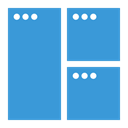
Magnet (Windows Manager)
CommercialMacEvery time you want to copy content from one app to the other, compare files side by side or multitask in any other way, you need all the windows arranged accordingly. Magnet makes this process clean and simple. In just one drag to the edge, you snap any window into left, right, top or bottom half of your screen. And by dragging windows to the corners, you snap them into quarters. Taking advantage of such arrangements eliminates app switching and greatly enhances workspace efficiency.
Features:
- Global hotkey
- Support for Hotkeys
- Window organizer
- Snap windows
Upvote Comparison
Interest Trends
WinNumpad Position Reviews
Add your reviews & share your experience when using WinNumpad Position to the world. Your opinion will be useful to others who are looking for the best WinNumpad Position alternatives.