WinNumpad Position Alternatives

WinNumpad Position
Alternatives to WinNumpad Position for Windows, Mac, Linux, PortableApps.com, Android and more. Filter by license to discover only free or Open Source alternatives. This list contains a total of 25+ apps similar to WinNumpad Position.
WinNumpad Positioner is a lightweight and snappy Windows management tool that repositions Windows using simple Windows Key + Numpad combinations. If you're looking for more info about WinNumpad Position like screenshots, reviews and comments you should visit our info page about it. Below you find the best alternatives.
Best WinNumpad Position Alternatives for Windows
Looking for some programs similar to WinNumpad Position? Here are the top-recommended programs we found. Let's take a look if there's anything out there that helps you on whatever platform you're using.

AquaSnap
FreemiumWindowsPortableApps.comAquasnap is a powerful window manager that helps you arrange and organize multiple applications on your desktop with minimum effort. It allows you to achieve maximum multitasking, especially if you own a high-resolution monitor or a multi-monitor setup. With simple gestures (window docking), you are able to split your screen in 2, 3 or 4 areas and to easily adjust the layout to best fit your needs.
Features:
- Snap windows
- Support for Multiple Monitors
- Portable
- Shortcut keys
- Window docking
- Window organizer

Divvy
CommercialMacWindowsDivvy is an entirely new way of managing your workspace. It allows you to quickly and efficiently "divvy up" your screen into exact portions. With Divvy, it is as simple as calling up the interface, clicking and dragging. When you let go, your window will be resized and moved to the relative position on the screen. If that seems like too much work, you can go ahead and create as many different shortcuts as youd like that resize and move your windows in exactly the same way.
Features:
- Window organizer
- Snap windows

Preme for Windows
FreeWindowsPreme is a free software for Windows which lets you add cool desktop features and enhances the desktop functionality.
Features:
- Windows 10
- Configurable
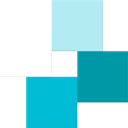
WindowGrid
FreeWindowsWindowGrid is a modern window management program that allows the user to quickly and easily layout their windows on a dynamic grid. WindowGrid gives functionality to the normally useless right mouse button when moving a window. Doing this will enable the grid snap mode. FEATURES + Simple to control + Portable and Installable + Works with aerosnap + Unintrusive + Grid overlay can be customised (dimensions, opacity and color) + Can auto update + Supports Windows Vista/7/8/8.
Features:
- Portable
- Visual Organization
- Lightweight
- Support for Multiple Monitors
- Window organizer
- Snap windows

altdrag
FreeOpen SourceWindowsAltDrag allows you to move and resize windows much easier. When you have it running you can simply hold down the Alt key and then use your mouse to drag any window, and it doesn't matter where in the window you click. This is especially useful in netbooks, with respect to the small screen and touchpad. It simply allows you to do more with less mouse movements.
Features:
- Snap windows
- Portable
- Window Resizing

RBTray
FreeOpen SourceWindowsPortableApps.comAllows almost any program to be minimized to the system tray by right clicking its minimize button.
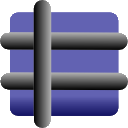
GridMove
FreeOpen SourceWindowsGridMove - A window management tool that can quickly arrange your windows into desktop grids. GridMove is a program that aims at making windows management easier. It helps you with this task by defining a visual grid on your desktop, to which you can easily snap windows. This program comes bundled with some predefined grid templates, that can be easily swaped, but also has ways of creating custom grids or sharing grids made by others.
Upvote Comparison
Interest Trends
WinNumpad Position Reviews
Add your reviews & share your experience when using WinNumpad Position to the world. Your opinion will be useful to others who are looking for the best WinNumpad Position alternatives.