WordPad Alternatives

WordPad
Alternatives to WordPad for Windows, Mac, Web, Linux, Software as a Service (SaaS) and more. Filter by license to discover only free or Open Source alternatives. This list contains a total of 25+ apps similar to WordPad.
WordPad is a simple word processor that is included with almost all versions of Microsoft Windows from Windows 95 onwards. It is the successor of Windows 3.1s Write. If you're looking for more info about WordPad like screenshots, reviews and comments you should visit our info page about it. Below you find the best alternatives.
Best WordPad Alternatives for Windows
Are you still using WordPad? Let's compare it to the best other options below. Maybe one of these WordPad alternatives will work on your device, too.

Vim
FreeOpen SourceMacWindowsLinuxBSDHaikuOpenSolarisVim ("Vi IMproved") is an advanced text editor that allows syntax highlighting, word completion and has a huge amount of contributed content. Vim offers several “modes” for editing with efficiency. This makes vim a non-user-friendly application but it is also a strength. The normal mode binds alphanumeric keys to task-oriented commands. The visual mode highlights text. The command-line mode offers more tools (for search&replace, defining functions, etc.
Features:
- Lightweight
- Customizable
- Extensible by Plugins/Extensions
- Syntax Highlighting
- Keyboard focused
- Plugins
- Well documented
- Built-in terminal emulation
- Command line interface
- Configurable
- For geek
- Hackable
- MarkDown support
- Batch Editing
- Command line
- Configurable
- Dedication to home row
- Developer Tools
- Support for Large File
- Lightweight
- Mnemonic key bindings
- Modal editor
- Native application
- Plugin manager
- Regex substitution
- Spell checking
- Terminal-based
- Vim Buffers
- Vim folding
- Visual Mode
- Word completion

LibreOffice - Writer
FreeOpen SourceMacWindowsLinuxBSDPortableApps.comReactOSWriter has all the features you need from a modern, full-featured word processing or desktop publishing tool. It's simple enough for a quick memo, but powerful enough to create complete books with contents, diagrams, indexes, etc. You're free to concentrate on your message, while Writer will make it look great.
Features:
- Export to PDF
- LibreOffice Integration
- Export to ePub
- Writing tool
- Export to HTML
- Export to Word
- Hybrid PDF
- Hyperlinks
- Live Meeting
- Portable
- Presentations as Video
- Support for Themes
- Writing tool

Microsoft Office Word
CommercialMacWindowsAndroidiPhoneWindows SAndroid TabletWindows PhoneiPadMicrosoft Word, part of the Microsoft Office Suite but also sold as a standalone application, is Microsoft's word processor. Its proprietary (but open-specification) DOC format is considered a de-facto standard, although from 2007 and above, Word uses DOCX. Other features include SmartArt, PDF support, and feature searching (as of Word 2016). Word Online, part of https://alternativeto .
Features:
- Custom styles
- Digital Signage
- Cross-references
- Real time collaboration
- Ribbon Interface
- Export to PDF
- Spell checking
- Text boxes
- Convert Word documents to PDF
- Writing tool

Apache OpenOffice Writer
FreeOpen SourceMacWindowsLinuxBSDWriter, part of the Apache OpenOffice suite, is an open-source word processor. It supports the ISO standard Open Document Format (ODF) for data interchange as its default file format, as well as Microsoft Office 97-2003 formats, Microsoft Office 2007 format (ability to "open" documents in version 3), among others.
Features:
- Fractions
- Functions
- Export to PDF
- Spell checking
- Writing tool

Scrivener
FreemiumMacWindowsiPhoneiPadPlayOnLinux (PlayOnMac)WineGROW YOUR MANUSCRIPT YOUR WAY Tailor-made for long writing projects, Scrivener banishes page fright by allowing you to compose your text in any order, in sections as large or small as you like. Got a great idea but don't know where it fits? Write when inspiration strikes and find its place later. Grow your manuscript organically, idea by idea.
Features:
- Corkboard
- Character database
- Integrated Search
- Scene Management
- Distraction free writing
- Document compiler
- Export to Word
- iPhone/iPod sync
- Support for LaTeX
- Notetaking
- Outline mode
- Outliner
- Quotas support
- Export to ePub
- Export to PDF
- Scripting
- Split files into sections
- Visual Organization
- Write in separate docs
- Writing tool

Notion
FreemiumMacWindowsWebAndroidiPhoneAndroid TabletiPadSoftware as a Service (SaaS)With so many tools, it's hard to keep everyone on the same page. Notion is a new tool that unifies them all. It's like Google Docs, but everything is organized and discoverable by your team. Real collaboration in real-time. Tired of your clunky wiki? With Notion, adding all types of content is as easy as drag & drop. Drag. Drop. Work as fluidly as you think. Love using Trello? Notion brings the same visual organization to every page.
Features:
- MarkDown support
- Visual bookmarks
- Custom templates
- Database
- Database Management
- Hierarchical structure
- Nested Notes
- Notetaking
- Better formatting
- Custom data fields
- Customizable
- Data export/import
- Evernote import
- Google Maps integration
- Integrated PDF Viewer
- Kanban boards
- Knowledge Base structuring
- Relational database
- Real time collaboration
- Tablet support
- Team Collaboration
- Text formatting
- To-Do management
- Visual Organization
- Wiki
- Wiki-like interface
- Blogging
- Bookmarks
- Browser extension
- Collaborative writing
- Cross-platform
- Data first
- Drag n drop
- Embedded media
- Flexible and powerful
- Google Drive integration
- Hyperlinks
- Integrated Search
- Integration
- Integration with web clipper
- Intuitive Interface
- Knowledge base
- Latex Math
- Support for @mentions
- Nested lists
- Note organization
- Notetaking
- Online collaboration
- Pastebin
- Real time collaboration
- Real time editing
- Slack integration
- Student discount
- Syntax Highlighting
- To do lists
- Wiki
- Youtube integration

FocusWriter
FreeOpen SourceMacWindowsLinuxPortableApps.comFocusWriter is a fullscreen, distraction-free word processor designed to immerse you as much as possible in your work. The program autosaves your progress, and reloads the last files you had open to make it easy to jump back in during your next writing session, and has many other features that make it such that only one thing matters: your writing.
Features:
- Customizable
- Distraction free writing
- Distraction-free UI
- Auto-saving
- Daily progress tracker
- Fullscreen support
- Multiple languages
- Distraction-free UI
- Portable
- Skin customization
- Tabbed interface
- Writing statistics
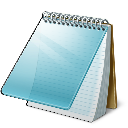
Notepad
FreeWindowsMost simple text editor. Just plain text, saves in .txt format. Not available for download; bundled with all versions of Windows.
Features:
- Minimalistic
- Lightweight
- Simple text editor
- Support for Unicode
- Bundled with Windows
Upvote Comparison
Interest Trends
WordPad Reviews
Add your reviews & share your experience when using WordPad to the world. Your opinion will be useful to others who are looking for the best WordPad alternatives.