x64dbg Alternatives

x64dbg
x64dbg is a 64-bit assembler-level debugger for Windows. The corresponding 32-bit debugger is called x32dbg.
Key features:
* Open-source
* Intuitive and familiar, yet new user interface
* C-like expression parser
* Full-featured debugging of DLL and EXE files (TitanEngine)
* IDA-like sidebar with jump arrows
* IDA-like instruction token highlighter (highlight registers etc.)
* Memory map
* Symbol view
* Thread view
* Content-sensitive register view
* Fully customizable color scheme
* Dynamically recognize modules and strings
* Import reconstructor integrated (Scylla)
* Fast disassembler (BeaEngine)
* User database (JSON) for comments, labels, bookmarks etc.
* Plugin support with growing API
* Extendable, debuggable scripting language for automation
* Multi-datatype memory dump
* Basic debug symbol (PDB) support
* Dynamic stack view
* Built-in assembler (XEDParse)
* View your patches and save them to disk
* Built-in hex editor
* Find patterns in memory
Best x64dbg Alternatives for Android Tablet
Want a really good x64dbg alternative? Take a look at these popular alternatives if you're hunting for software similar to x64dbg. Let's take a quick peek at some comparison that highlight your device and platform.
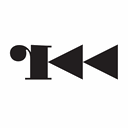
radare2
FreeOpen SourceMacWindowsLinuxAndroidiPhoneAndroid TabletBSDiPadC (programming language)GitHaikuDockerRadare project started as a forensics tool, a scriptable commandline hexadecimal editor able to open disk files, but later support for analyzing binaries, disassembling...
Features:
- Debugger
- Disassembler
- Visual Mode
x64dbg Reviews
Add your reviews & share your experience when using x64dbg to the world. Your opinion will be useful to others who are looking for the best x64dbg alternatives.