x64dbg Alternatives

x64dbg
x64dbg is a 64-bit assembler-level debugger for Windows. The corresponding 32-bit debugger is called x32dbg.
Key features:
* Open-source
* Intuitive and familiar, yet new user interface
* C-like expression parser
* Full-featured debugging of DLL and EXE files (TitanEngine)
* IDA-like sidebar with jump arrows
* IDA-like instruction token highlighter (highlight registers etc.)
* Memory map
* Symbol view
* Thread view
* Content-sensitive register view
* Fully customizable color scheme
* Dynamically recognize modules and strings
* Import reconstructor integrated (Scylla)
* Fast disassembler (BeaEngine)
* User database (JSON) for comments, labels, bookmarks etc.
* Plugin support with growing API
* Extendable, debuggable scripting language for automation
* Multi-datatype memory dump
* Basic debug symbol (PDB) support
* Dynamic stack view
* Built-in assembler (XEDParse)
* View your patches and save them to disk
* Built-in hex editor
* Find patterns in memory
Best Commercial x64dbg Alternatives
In our list of best programs, we'll review some different alternatives to x64dbg. Let's see if your platform is supported by any of them.

IDA
CommercialMacWindowsLinuxThe IDA Pro Disassembler and debugger is a multi-processor disassembler and debugger hosted on the Windows, Linux and Mac OS X Platforms.
Features:
- Debugger
- Disassembler
- Static analysis
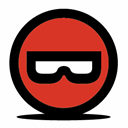
Binary Ninja
CommercialMacWindowsLinuxA reverse engineering platform and GUI.
Features:
- Hex Editor
- Static analysis
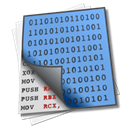
Hopper
CommercialMacLinuxHopper is a reverse engineering tool for OS X and Linux, that lets you disassemble, and decompile your 32/64bits Intel Mac, Linux, Windows and iOS executables! This...
Features:
- Disassembler
- Static analysis
Upvote Comparison
Interest Trends
x64dbg Reviews
Add your reviews & share your experience when using x64dbg to the world. Your opinion will be useful to others who are looking for the best x64dbg alternatives.
Table of Contents