XXCopy Alternatives

XXCopy
Alternatives to XXCopy for Windows, Mac, Linux, BSD, Haiku and more. Filter by license to discover only free or Open Source alternatives. This list contains a total of 19 apps similar to XXCopy.
XXCOPY is a boldly extended XCOPY. If you're looking for more info about XXCopy like screenshots, reviews and comments you should visit our info page about it. Below you find the best alternatives.
Best XXCopy Alternatives for Windows
Are you trying to find the best programs like XXCopy? Have a look at this post and weigh in on your thoughts. Cool!
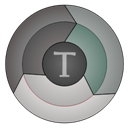
TeraCopy
FreemiumMacWindowsA free utility designed to copy files faster and more secure. It can verify copied files to ensure they are identical. It skips bad files during copy, not terminating the entire transfer. Seamless integration with Windows Explorer. The paid version of the program (TeraCopy Pro) includes the following features: Copy/move to your favorite folders. Save reports as HTML and CSV files. Select files with the same extension/folder. Remove the selected files from the copy queue.
Features:
- Windows Explorer integration
- File management
- Portable
- Queued Operations
- Shell integration

Ultracopier
FreemiumOpen SourceMacWindowsLinuxUltracopier is an advanced and yet easy to use portable application designed to enable users to copy or move files and folders with a few clicks. This tool was developed to provide speed limitation, error / colision management, translation and many more interesting features. Available in many languages & as a portable version.
Features:
- Multiple languages
- Portable

Copywhiz
CommercialWindowsCopywhiz enhances your file copy experience in Windows. It offers more flexibility when copying and backing up files by letting you choose which type of files to copy & which to ignore. - Copy only new or modified files from a folder. - Copy files based on file name or extension. - Copy files based on file size. - Easily exclude folders that you do not wish to copy. - Collect files from different folders and paste them all at once.
Features:
- File Compression
- Exclude files and folders
- Automatic Backup
- Command Line support
- Error logging
- File-organization
- File transfer
- Incremental backup
- Portable
- Schedule Backup
- Shell integration

SuperCopier
FreeOpen SourceMacWindowsLinuxSuperCopier replaces Windows explorer file copy and adds many features: Transfer resuming, transfer speed control, transfer speed computation, better transfer progress display, faster transfers, copy list editable while transferring, error log, copy list saving/loading.
Features:
- Copy & paste actions
- Portable

Robocopy
FreeWindowsRobocopy, or "Robust File Copy", is a command-line directory replication command. It has been available as part of the Windows Resource Kit starting with Windows NT 4.0, and was introduced as a standard feature of Windows Vista, Windows 7 and Windows Server 2008. Robocopy is notable for capabilities above and beyond the built-in Windows copy and xcopy commands, including the following: • Ability to tolerate network interruptions and resume copying.
Features:
- Backup
- Command line
- Command Line support
- Folder sync
- Portable

ViceVersa
FreemiumWindowsViceVersa does File Synchronization, File Replication, File Backup and File Comparison. It can automatically verify data using a CRC32 checksum. ViceVersa lets you synchronize files, replicate folders, perform backups and do file and folder comparisons like never before: innovative, fast and time-saving. ViceVersa works between computers, e.g.
Features:
- Backup
- Encrypted backups
- File-sync
- Folder sync

WinRoboCopy
FreeWindowsRobocopyWinRoboCopy is a GUI front end for Robocopy a command line file copy utility for Windows.
Upvote Comparison
Interest Trends
XXCopy Reviews
Add your reviews & share your experience when using XXCopy to the world. Your opinion will be useful to others who are looking for the best XXCopy alternatives.