
DOC to DOCX Alternatives
Do you want to find the best DOC to DOCX alternatives for iOS? We have listed 28 Productivity apps that are similar to DOC to DOCX. Pick one from this list to be your new DOC to DOCX app on your iPhone or iPad. These apps are ranked by their popularity, so you can use any of the top alternatives to DOC to DOCX on your iOS devices.
Top 28 Apps Like DOC to DOCX - Best Picks for 2026
The best free and paid DOC to DOCX alternatives for iPhone and iPad according to actual users and industry experts. Choose one from 28 similar apps like DOC to DOCX 2026.

Doc Scanner - Scan PDF
Doc Scanner is the most powerful document scanning app on the market today. Flawlessly scan unlimited documents and save them as PDF files, in addition to performing a whole range of actions such as e-sign, extract, translate, share, create...

DOCX to DOC
If you need a Microsoft Office doc file, not docx, which is becoming more prevalent, use this app to convert .docx to .doc. Some text editors or apps work better with the .doc format. Find your DOCX document and...

Doc Scanner+OCR - Save in Pdf
Best Doc Scanner app you experienced ever !!!! This scanner app turns your device into a portable document scanner and scan everything as high-quality PDF or JPG with just one tap. Send files via email or upload them to iCloud...

Doc Scanner - Documents
This app is the easiest tool to create instant PDF files in seconds by scanning real documents, ID Card and also import images directly from Photo Gallery. Advanced Document Scanner app that allow to create documents and share them...

Falcon Maintenance Doc
Falcon Maintenance Doc for iPad® is a free of charge application, for all Falcon customers with a valid FIELD5 access, which allows you to load the complete set of Falcon Maintenance Documentation directly onto your iPad®. This documentation is...

kBasket: ePub, PDF, Doc, Image, Video Viewer for your iPad
kBasket, will allow you to keep all types of your content, you can keep in one place, read and move between your content. As basket represent, a holder for goods same represents here we can keep, - pdf - ePub - videos -...

Create Document HD - Doc Write
====== 50 % off for very limited Time ====== For free version Please Download Write Document for Microsoft https://itunes.apple.com/bh/app/write-document-for-microsoft/id863074739?mt=8 A Simple Scanner, DOCUMENT Maker , Document Writer , Document MANAGEMENT , Voice Recored App FOR iPhone AND iPad. Professional Look &...

DoneDeal Today - voice to doc
DoneDeal Today is used daily whenever you buy or provide custom services. Whether you are an IT freelancer, a manager, designer, carpenter or selling a car, you have the details to agree verbally. Our app is designed to help...

DRA Viewer
概要 DRA Viewer は誰でも手軽に利用できる、DRA-CAD二次元図面ビューアーアプリです。 お手持ちのiPhoneやiPadを使って、いつでもどこでもDRA-CAD図面を活用することができます。 このアプリを使えば、DRA-CADで作成した素晴らしい図面資産やアイデアを、いろいろな場所に持ち出して多くの方々に伝えることができます。 DRA Viewer の紹介ページ:DRA Viewer の操作方法などの説明 https://www.kozo.co.jp/dracad/member/doc.php?p2=542 ●説明 DRA Viewer はとてもシンプルなアプリケーションなので、どなたでもDRA-CAD図面をストレスなく閲覧できるように設計されています。 DRA-CADをお持ちの方は、DRA Viewer で閲覧可能な図面ファイル(MPZもしくは、MPXL:DRA-CAD XML図面ファイル)を作成してみてください。 作成した図面ファイルは、電子メールに添付したり、Dropbox や GoogleDrive や OneDrive などのオンラインストーレージに保存して、すぐに持ち出すことができます。 また、ユーザー登録などの必要がない無料アプリなので、クライアントやお施主様にもお薦めして、情報共有など気軽にご利用いただけます。 ●機能 - 電子メールに添付されている図面ファイルや、Dropbox や GoogleDrive や OneDrive などのオンラインストーレージに保管されている図面ファイル、ローカルに保存されている図面ファイルを開いて表示 - 図面のズームや画面移動は、直感的なマルチタッチにより容易に操作 - レイヤ管理:表示状態の確認と変更、レイヤ名称の確認 - 計測機能(距離、面積、角度、クイック計測) -- 新機能 -- ●ご利用にあたっての注意点 - 対応OS:iOS10.0以降 - 対応しているファイル形式はMPZとMPXLです(DRA-CAD17以降の最新バージョンで出力した図面ファイルをご利用ください) - 元図面の要素のみ表示されます(レイアウトは無視されます) - 2次元の要素のみ表示されます(3次元要素は無視されます) - レイヤの表示非表示は、ファイル出力時の状態で表示されます - 退避レイヤは、初期状態は非表示です - ロックレイヤは、グレーで表示されます - Apple Pencilでの検証は行っていません - 塗り図形や画像などは表示されません -...

Tap-to Mobile Forms
Replace your paper forms, lists and documents with Tap-to, our smart client app for existing users of the Tap-To Cloud service. Easily create Forms, Docs, Lists and Tasks on the Tap-to Cloud, then access and collect data on your device. With...
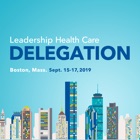
LHC 2019 Delegation to Boston
With a health care ecosystem that looks vastly different than Nashville's, we hope to encourage collaboration and ignite innovation among LHC members by connecting with Boston's industry leaders.

Easy to Inspect
Inspect with custom made checklists, on line and off line. Receive the pdf-inspection result immediately by email. Login in your Dashboard and manage the nonconformities observed and analyze your inspection results. Easy to Inspect’s distinguishing feature is that it enables...

uShare.to
Share.to is easy to use collaboration and messaging service for working with individuals and teams. From sales representatives communicating with their customers to community organizations planning a social event, to business professionals collaborating on a business proposal, Share.to brings...

PDF to Excel - PDF2Office 2017
PDF to Excel by PDF2Office converts your PDF to editable Excel (xlsx) files on your iPad. Convert PDF to Excel with a simple tap. Convert the entire document, range of pages or select and mark specific areas in a...

PDF to JPEG by PDF2Office
PDF to JPEG by PDF2Office converts your PDF to JPEG (JPG), PNG or TIFF Files. Convert PDF files to JPEG (JPG), PNG or TIFF images instantly with a simple tap. Mark specific areas to convert using the Area...

PDF to JPG for iOS
PDF to JPG is an intuitive application to convert PDF documents into best quality JPG, PNG and TIFF images on iPhones and iPads. PDF to JPG converts each PDF page as image and make it available for any application...

PDF to Keynote by PDF2Office
PDF to Keynote by PDF2Office converts your PDF to editable Keynote files on your iPhone. Convert PDF to Keynote documents instantly with a simple tap. Convert the entire document, range of pages or select and mark specific areas in...
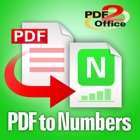
PDF to Numbers by PDF2Office
PDF to Numbers by PDF2Office converts your PDF to editable Numbers files on your iPhone. Convert PDF to Numbers spreadsheet instantly with a simple tap. Convert the entire document, range of pages or select and mark specific areas in a...

PDF to Pages by PDF2Office
PDF to Pages by PDF2Office converts your PDF to editable Pages files on your iPhone. Convert PDF to Pages documents instantly with a simple tap. Convert the entire document, range of pages or select and mark specific areas in...

Synap Office
Synap Office is a free mobile office solution for iPhone which lets you view, edit and create documents at anytime and anywhere. Synap Office offers excellent compatibility, allowing you to quickly view documents and edit them easily. ...

Synap Office for Business
Synap Office is a mobile office solution which lets you view, edit and create documents at anytime and anywhere. Synap Office offers excellent compatibility, allowing you to quickly view documents and edit them easily. Feature Highlights: ■ One small...

Mach Note - iCloud PDF Editor
Mach Note is the most innovative, flexible, compatible, and powerful Note-Taking application! Mach Note features Freehand Notes in a Native PDF format, Audio recording in a Native M4A format, and Word processing in RTF format. Using the...

Open Word- Edit Microsoft Office Document for iPad
+ Create and edit Microsoft Word® (.doc and .docx) and Open Office Documents (.odt) on your iPad. Open Word for iPad allows you to create, view and edit Microsoft Office 2007,2010,2013 documents, Open Office Open Text Documents and LibreOffice...

PDF2Office OCR for Office 365
PDF2Office for Office 365 (PDF to Office) converts PDF files to Word (doc), Excel (xls), PowerPoint (ppt), OmniGraffle, Text and image formats on the iPad. Convert your PDF to Word (docx), Excel (xlsx), PowerPoint (pptx), OmniGraffle and Text formats...

Flash Reader
Ever had to read through a an email, book or an article on the web, but felt like it took ages to read through it all? Normally your brain will attempt to pronounce words you read, which is called subvocalization...

Flash Reader Pro
Ever had to read through a an email, book or an article on the web, but felt like it took ages to read through it all? Normally your brain will attempt to pronounce words you read, which is called subvocalization...

Image to Word Converter - OCR - Convert photos to Word documents
Take a photo of your paper or on-screen document and convert it to editable Microsoft Word document (docx) right on your iPhone or iPad using our quick and easy-to-use app. Our industry-leading OCR engines will spare you from wasting...