Activity Monitor Alternatives
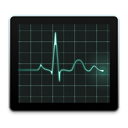
Activity Monitor
Activity Monitor displays information about all the processes running on your Mac, including CPU, disk, memory, and network usage. You can see exactly how your computer’s resources are being used via a searchable table, helpful graphs, or even directly in the Dock icon. You can view the processes organized in different groupings, quickly search for processes, and quit processes. Activity Monitor also makes it easy to see how your memory is being used and how much memory is available, as well as disk activity and data transferred over the network.
Best Activity Monitor Alternatives for Mac
Looking for the best programs similar to Activity Monitor? Check out our top picks. Let's see if there are any Activity Monitor alternatives that support your platform.

iStat Menus
CommercialMaciPhoneiStat is a series of system monitor apps. It's available in different versions: iStat Menus, iStat for iOS and iStat Server as a companion application to the iStat...
Features:
- Hardware Monitoring
- Sits in the MenuBar
- Real-time monitoring
- System Info
- Fan speed control
- Graphs
- Hardware Monitoring
- Memory usage
- Remote monitoring
- Sits in the System Tray
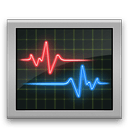
Atmonitor
FreeMacMac OS X System Monitor and Process Explorer Tool atMonitor is the most advanced monitoring tool for Mac OS X that displays system activity in real-time. It is designed...

BitBar
FreeOpen SourceMacThe BitBar app lets you put the output from any script or program right in your Mac OS X menu bar. And it's completely free. An impressive number of plugins have...
Features:
- Display info on the menubar
- Hardware Monitoring

XRG
FreeOpen SourceMacXRG is an open source system monitor for Mac OS X. XRG allows you to monitor CPU activity, memory usage, battery status, machine temperature, network activity, disk I/O...
Features:
- Hardware Monitoring
- Memory usage
- Network Monitoring
- System Info

iPulse
CommercialMacUsing its concise and appealing user interface, iPulse graphically displays the inner workings of OS X on your desktop, menu bar or Dock.

TaskExplorer
FreeMacExplore all the tasks (processes) running on your Mac with TaskExplorer. Quickly see a task's signature status, loaded dylibs, open files, network connection, and...
Features:
- Process Monitoring
- System Info

MenuBar Stats
CommercialMacMenuBar Stats 2 has been reinvented. Completely re-written from the ground up. MenuBar Stats 2 is composed of modules (CPU, Disk, Network,...). Each module can be seen...
Features:
- Hardware Monitoring
- Sits in the MenuBar
- Network Monitoring
- Performance Monitoring
- Real-time monitoring
- Battery Monitor
- Graphs
- System Info
Upvote Comparison
Interest Trends
Activity Monitor Reviews
Add your reviews & share your experience when using Activity Monitor to the world. Your opinion will be useful to others who are looking for the best Activity Monitor alternatives.