Colorpicker Alternatives
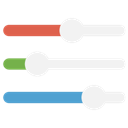
Colorpicker
Colorpicker is efficient through its interface. Every features are accessible from the toolbar and shortcuts. You have the possibility to choose any color thanks to the three RGB sliders (soon HSL, CMYK, ...)!
Made for designers and developers, Colorpicker allows you to pick, edit, organize and store your colors easily.
Colorpicker's menu come with a lot of cool features :
- Pin: pin Colorpicker to the foreground;
- Picker: open an eyedropper who can pick a color from your desktop;
- Colorsbook: open Colorsbook, a color manager;
- Shading: show three bar of shading — hue bar, natural bar and lightness bar;
- Opacity: toggle Opacity range;
- Clean Vue: unshow menu, ranges and inputs;
- Magic color: show colors from the clipboard;
- Random: show a random color;
- Settings: open the preferences panel.
Best Colorpicker Alternatives for Linux
In our list of best programs, we'll review some different alternatives to Colorpicker. Let's see if your platform is supported by any of them.
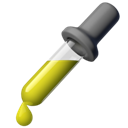
gpick
FreeOpen SourceLinuxA color picker and color scheme creation tool. Features: Create palettes from images , Color scheme creation tools , Fast color picking , Magnification , Colors...
Features:
- Built-in Color picker
- Extract color palettes from images
- Desktop Color Picker

Just Color Picker
FreeMacWindowsLinuxWineJust Color Picker is a tool that captures the colour of any pixel in any screen area and displays its code in a variety of formats.

gcolor2
FreeOpen SourceLinuxXfcegcolor2 is a basic colourpicker utility that allows you to select any colour on your screen, and, well, grab it's colour. It also allows you to save the colour you...

KColorChooser
FreeOpen SourceLinuxBSDKColorChooser is a simple application to select the color from the screen or from a pallete.
Upvote Comparison
Interest Trends
Colorpicker Reviews
Add your reviews & share your experience when using Colorpicker to the world. Your opinion will be useful to others who are looking for the best Colorpicker alternatives.