Forget Me Not Alternatives

Forget Me Not
Make the browser forget website data (like cookies, local storage, etc.), except for the data you want to keep by adding domains to a whitelist, graylist, blacklist, or redlist.
Features:
This web-extension deletes data websites store in the browser in the following situations:
## When all instances of a website have been left:
-- Cookies
-- Local-Storage (Firefox 58+ only).
-- History & Downloads.
-- Different cleanup types can:
1 - Never: No cleaning.
2 - On Startup: Clean only on browser start.
3 - On Leave: Clean on domain leave and on browser start.
4 - Instantly: Prevent data from being set, if possible. Otherwise behave like On Leave.
## When the browser starts:
- Cookies (optionally only when not whitelisted).
- Local Storage (optionally only when not whitelisted on Firefox 58+).
- History
- Downloads
- Form Data
- Passwords
- Indexed DB
- Plugin Data
- Service Workers
- Server Bound Certificates
- Cache
## Delete thirdparty cookies on creation:
- When a cookie is set without belonging to a domain that is open in a tab, it is considered a thirdparty cookie.
## Manually clean the above.
Best Forget Me Not Alternatives for Web
In our list of best programs, we'll review some different alternatives to Forget Me Not. Let's see if your platform is supported by any of them.

Cookiebro
FreeWebChromeFirefoxWith Cookiebro you can manage/filter/block browser cookies that can be used to track you online. Cookiebro can remove unwanted cookies regardless of their origin...
Features:
- Blacklist individual cookies
- Google Chrome Extensions
- Cookie blacklist
- Cookie whitelist
- Firefox Extensions
- Whitelist individual cookies
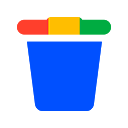
Clear Cache
FreeWebChromeClear history, cache, cookies, downloads, forms, localStorage and more in one click.
Features:
- Browser extension
- Google Chrome Extensions
Forget Me Not Reviews
Add your reviews & share your experience when using Forget Me Not to the world. Your opinion will be useful to others who are looking for the best Forget Me Not alternatives.
Table of Contents