GrabBox Alternatives

GrabBox
GrabBox is a utility that reacts to the screenshots you take. It automatically copies the screenshots to your Dropbox Public folder, and then copies the URL to the clipboard – ready to share with friends or strangers!
Just start GrabBox and then take a screenshot like usual (Shift-Command-3 or Shift-Command-4 and select). GrabBox takes care of the rest!
GrabBox offers:
Free hosting (via Dropbox) with no ads.
Automatic short URLs, for convenient tweeting (optional).
Full control over which screenshots get uploaded.
Ability to specify a screenshot file-name or to let GrabBox generate one automatically.
Choose between a Dock icon or a discreet menubar item.
Best Freemium GrabBox Alternatives
Looking for a program that is like GrabBox? We have our top picks here. If you need another program that has some of the features of GrabBox on your device, read what we recommend in this post.

puush
FreemiumMacWindowsWebpuush is a super-quick way to share screenshots and files. Quickly capture any portion of your screen, upload any file, and share them with a short URL automatically...
Features:
- Direct file uploading
- Screenshot Tools
- Share screenshots

Clip2Net
FreemiumMacWindowsFree screen capture, images, files and clipboard sharing service. Easy web publishing client. Features: Desktop area capture and upload; Video capture and upload;...
Features:
- Image Sharing
- Screenshot Tools
- Edit screenshots
- Share screenshots
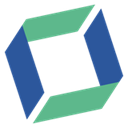
ScreenTray
FreemiumMacA macOS app for capturing, annotating and sharing screenshots. Quickly add comments, highlight what matters or blur any sensitive content. Upload screenshots to Google...
Features:
- Annotate screenshots
- Screenshot Tools
- Edit screenshots
- Share screenshots
Upvote Comparison
Interest Trends
GrabBox Reviews
Add your reviews & share your experience when using GrabBox to the world. Your opinion will be useful to others who are looking for the best GrabBox alternatives.
Table of Contents