GrabBox Alternatives

GrabBox
GrabBox is a utility that reacts to the screenshots you take. It automatically copies the screenshots to your Dropbox Public folder, and then copies the URL to the clipboard – ready to share with friends or strangers!
Just start GrabBox and then take a screenshot like usual (Shift-Command-3 or Shift-Command-4 and select). GrabBox takes care of the rest!
GrabBox offers:
Free hosting (via Dropbox) with no ads.
Automatic short URLs, for convenient tweeting (optional).
Full control over which screenshots get uploaded.
Ability to specify a screenshot file-name or to let GrabBox generate one automatically.
Choose between a Dock icon or a discreet menubar item.
Best Open Source GrabBox Alternatives
For the best GrabBox alternative check out these alternatives which will work with your device & platform. There are several GrabBox-like software that you might want to check as well.

ShareX
FreeOpen SourceWindowsChromeSteamFirefoxShareX is a free and open source program that lets you capture or record any area of your screen and share it with a single press of a key. It also allows uploading...
Features:
- Screenshot Tools
- Screenshot OCR
- Customizable
- Screen recording
- Ad-free
- Built-in Image editor
- Capture Video
- Automatic upload
- Image Annotations
- Portable
- Edit screenshots
- Share screenshots
- Scrolling Capture
- Built-in editor
- Cloud Storage
- Direct file uploading
- File sharing
- GIF recording
- Image Combining
- Image Editing
- Integrated File Sharing
- Photo Sharing
- Screen recording
- Annotate screenshots
- Screenshot Tools
- Share Videos
- Team work
- Upload directly to Dropbox
- Upload directly to Imgur
- Upload directly to OneDrive
- Video screen capture
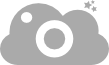
ScreenCloud
FreeOpen SourceMacWindowsLinuxWebScreenCloud is an easy to use screenshot sharing application. Take a screenshot using one of the 3 hotkeys or simply click the ScreenCloud tray icon. You can choose...
Features:
- Screenshot Tools
- Share screenshots

KShare
FreeOpen SourceLinuxKShare is a screenshotting utility built using Qt and written in C++. It has many features, including: Area capture, Fullscreen capture, Active window...
Features:
- Screenshot Tools
- Edit screenshots
- Share screenshots
- Built-in Color picker
- Built-in editor
- Global hotkey
- Instant edit screenshots
- Screen recording
- Share your screen
- Screenshot Tools
- Support for Hotkeys
- Record videos

Scup
FreeOpen SourceMacWindowsLinuxEasily upload screenshot or files to FTP server and copy its URL address to clipboard.
Features:
- Portable
- Screenshot Tools
- Share screenshots
- Sits in the System Tray

qscreenshot
FreeOpen SourceMacWindowsLinux* Take a screenshot * Edit it with various tools (like draw with pen, add shapes, select area, cut, copy, paste, add text, etc.) * Save image or * Upload image to...
Features:
- Screenshot Tools
- Edit screenshots
- Share screenshots
Upvote Comparison
Interest Trends
GrabBox Reviews
Add your reviews & share your experience when using GrabBox to the world. Your opinion will be useful to others who are looking for the best GrabBox alternatives.