GrabBox Alternatives

GrabBox
GrabBox is a utility that reacts to the screenshots you take. It automatically copies the screenshots to your Dropbox Public folder, and then copies the URL to the clipboard – ready to share with friends or strangers!
Just start GrabBox and then take a screenshot like usual (Shift-Command-3 or Shift-Command-4 and select). GrabBox takes care of the rest!
GrabBox offers:
Free hosting (via Dropbox) with no ads.
Automatic short URLs, for convenient tweeting (optional).
Full control over which screenshots get uploaded.
Ability to specify a screenshot file-name or to let GrabBox generate one automatically.
Choose between a Dock icon or a discreet menubar item.
Best GrabBox Alternatives for Web
Are you looking for alternatives to GrabBox? Please see our top picks. In this article, we provide the list of some GrabBox alternatives that will work on Windows and other platforms.

puush
FreemiumMacWindowsWebpuush is a super-quick way to share screenshots and files. Quickly capture any portion of your screen, upload any file, and share them with a short URL automatically...
Features:
- Direct file uploading
- Screenshot Tools
- Share screenshots
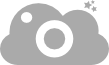
ScreenCloud
FreeOpen SourceMacWindowsLinuxWebScreenCloud is an easy to use screenshot sharing application. Take a screenshot using one of the 3 hotkeys or simply click the ScreenCloud tray icon. You can choose...
Features:
- Screenshot Tools
- Share screenshots
GrabBox Reviews
Add your reviews & share your experience when using GrabBox to the world. Your opinion will be useful to others who are looking for the best GrabBox alternatives.
Table of Contents