Keypress Editor Alternatives
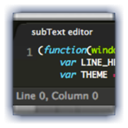
Keypress Editor
Keypress is an offline, desktop based code editor for Chrome.
Use Keypress to edit your local files, on any platform. Keypress features a stylish and simplistic interface, and intuitive features like project management and fuzzy search for opening files. It also supports versatile layouts, fullscreen mode, Emmet, and more.
Keypress supports syntax highlighting for just about anything you could write, including HTML, CSS, LESS, Stylus, Javascript, Coffee, PHP, Ruby, Python, Markdown, Mustache, and more. Recently added support for 19 syntax highlighting themes (more to come).
Best Commercial Keypress Editor Alternatives
Looking for some programs similar to Keypress Editor? Here are the top-recommended programs we found. Let's take a look if there's anything out there that helps you on whatever platform you're using.

Sublime Text
CommercialMacWindowsLinuxSublime Text is a sophisticated text editor for code, html and prose - any kind of text file. You'll love the slick user interface and extraordinary features. ...
Features:
- Lightweight
- Package Control
- Extensible by Plugins/Extensions
- Customizable
- Multiple cursors
- Syntax Highlighting
- Font Ligature Support
- High-dpi support
- Plugins
- Simple text editor
- Text editing
- Auto-saving
- Autocompletion
- Automatic packaging
- Clean design
- Code completion
- Directory structure
- Fullscreen support
- Memory footprint
- Minimap
- Distraction-free UI
- Php
- Plugin API
- Portable
- Python
- Ruby
- Scriptwriting Assistant
- Syntax Highlighting
- Auto-Refresh
Keypress Editor Reviews
Add your reviews & share your experience when using Keypress Editor to the world. Your opinion will be useful to others who are looking for the best Keypress Editor alternatives.
Table of Contents