Keypress Editor Alternatives
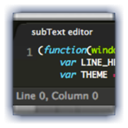
Keypress Editor
Keypress is an offline, desktop based code editor for Chrome.
Use Keypress to edit your local files, on any platform. Keypress features a stylish and simplistic interface, and intuitive features like project management and fuzzy search for opening files. It also supports versatile layouts, fullscreen mode, Emmet, and more.
Keypress supports syntax highlighting for just about anything you could write, including HTML, CSS, LESS, Stylus, Javascript, Coffee, PHP, Ruby, Python, Markdown, Mustache, and more. Recently added support for 19 syntax highlighting themes (more to come).
Best Freemium Keypress Editor Alternatives
Hate Keypress Editor? Use another browser! Which one should you go with? Try out these other browsers before making your final decision. Want some more context? We've got a great list of alternatives to Keypress Editor here.

PyCharm
FreemiumOpen SourceMacWindowsLinuxBSDCross-platform Python and Django IDE with on-the-fly code analysis and code quality tools, graphical debugger, VCS integration and more.
Features:
- Code completion
- Code formatting
- Embedded debugger
- IDE
- Python IDE
- Refactoring
- Git integration
- GitHub integration
- Compare Source Code
Keypress Editor Reviews
Add your reviews & share your experience when using Keypress Editor to the world. Your opinion will be useful to others who are looking for the best Keypress Editor alternatives.