Keypress Editor Alternatives
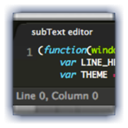
Keypress Editor
Keypress is an offline, desktop based code editor for Chrome.
Use Keypress to edit your local files, on any platform. Keypress features a stylish and simplistic interface, and intuitive features like project management and fuzzy search for opening files. It also supports versatile layouts, fullscreen mode, Emmet, and more.
Keypress supports syntax highlighting for just about anything you could write, including HTML, CSS, LESS, Stylus, Javascript, Coffee, PHP, Ruby, Python, Markdown, Mustache, and more. Recently added support for 19 syntax highlighting themes (more to come).
Best Keypress Editor Alternatives
Looking for a program that is like Keypress Editor? We have our top picks here. If you need another program that has some of the features of Keypress Editor on your device, read what we recommend in this post.

Atom
FreeOpen SourceMacWindowsLinuxChrome OSBSDElectron / Atom ShellExtensible, cross-platform text editor with a rich ecosystem of plugins and themes.
Features:
- Extensible by Plugins/Extensions
- Customizable
- Support for Themes
- Community based
- Package Control
- GIT support
- Teletype
- GitHub integration
- Hackable
- Syntax Highlighting
- Autocompletion
- Clean design
- Code completion
- Collaborative writing
- Electron based
- Extensible by Plugins/Extensions
- Folder Hierarchy
- Fuzzy Finder
- Gitlab integration
- Interior Design
- Live collaboration
- Minimap
- Modular System
- Multiple languages
- Multiple cursors
- Night mode/Dark Theme
- Distraction-free UI
- Package Manager
- Plugin API
- Plugin manager
- Real time collaboration
- Separated workspaces
- Support for NodeJS
- Tabbed interface
- Unit Testing
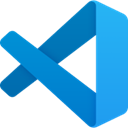
Visual Studio Code
FreeOpen SourceMacWindowsLinuxChrome OSElectron / Atom ShellCode combines the streamlined UI of a modern editor with rich code assistance and navigation, and an integrated debugging experience – without the need for a full IDE.
Features:
- Extensible by Plugins/Extensions
- Lightweight
- Built-in Terminal
- Autocompletion
- Intellisense
- Customizable
- Syntax Highlighting
- Code completion
- GIT support
- Plugins
- C++ support
- C# Scripting
- C support
- Graphical interface
- IDE
- Support for Javascript
- MarkDown support
- Multiple cursors
- Night mode/Dark Theme
- Ruby support
- Source code debugging
- Supports loads of file formats
- Supports Python
- Bugs
- Code formatting
- Code navigation
- Color coding of code
- Electron based
- Embedded debugger
- Extensible by Plugins/Extensions
- Extensions
- Git integration
- Mercurial support
- Minimap
- PHP IDE
- Remote Debugging
- Run Android Apps on Desktop
- Support for NodeJS
- Version and Source control

Brackets
FreeOpen SourceMacWindowsLinuxElectron / Atom ShellBrackets is an open-source editor for web design and development built on top of web technologies such as HTML, CSS and JavaScript. The project was created and is...
Features:
- Live Preview
- Autocompletion
- Integrated FTP client
- Syntax Highlighting
- Built-in Level Editor
- Extensible by Plugins/Extensions
- File-sync
- Git integration
- Multiple languages
- Streamlined interface
- Web Development
Upvote Comparison
Interest Trends
Keypress Editor Reviews
Add your reviews & share your experience when using Keypress Editor to the world. Your opinion will be useful to others who are looking for the best Keypress Editor alternatives.