Microsoft Expression Encoder Alternatives

Microsoft Expression Encoder
Expression Encoder imports and encodes video files, produces live webcasts, enhances media with watermarks and advertising, and publishes with Silverlight.
* encode high quality videos for devices and the web
* Silverlight video experiences with customizable templates
* capture your PC’s screen actions for training and demos
* prepare video with simple edits and overlays
Expression Encoder is targeted at web developers who want to "publish rich media experiences with Microsoft Silverlight", but in reality this is an excellent tool for anyone who wants to play around with video.
Essentially, it's a grown-up version of Media Encoder: you can import clips, carry out basic cut editing, crop or deinterlace them, add visual or audio overlays and then encode the finished results to WMV files with complete control over all the video settings (bit rate, size, aspect ratio, encoding method and more).
Extras include a powerful screen capture tool that will record whatever's going on in the window or region you specify. There are a few limitations with this free version, but it's still a capable program in its own right, and one that will never time out. It's well worth a look.
Best Microsoft Expression Encoder Alternatives for Windows
In our list of best programs, we'll review some different alternatives to Microsoft Expression Encoder. Let's see if your platform is supported by any of them.

OBS Studio
FreeOpen SourceMacWindowsLinuxPortableApps.comFreeBSDFull-featured screen recording and live streaming software for Mac, Windows and Linux.
Features:
- Live Broadcasting
- Game Streaming
- Screen recording
- Capture Video
- Audio Track Split
- Live Camera Streaming
- Multicast RTP streaming
- Media Streaming
- Twitch integration
- Youtube integration
- Audio Recording
- Custom overlays
- Customizable
- Extensible by Plugins/Extensions
- FPS counter
- Gaming-focused
- Hitbox support
- Live recording
- Low CPU usage
- Lua scripting
- Night mode/Dark Theme
- Record desktop activity
- Restream.io integration
- Share your screen
- Screenshot Tools
- Stream Capture
- Video Casting
- Video streaming
- Youtube Gaming Integration

FFmpeg
FreeOpen SourceMacWindowsLinuxFFmpeg is an open source project that develops libraries and programs for handling multimedia data. FFmpeg is the home to libavcodec, a codec library used by a large...
Features:
- Integrated codecs
- Command line
- Create slideshows
- Customizable
- Video filters
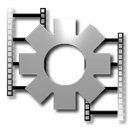
VirtualDub
FreeOpen SourceWindowsPortableApps.comVirtualDub is a video capture/processing utility for 32-bit and 64-bit Windows platforms (98/ME/NT4/2000/XP/Vista/7), licensed under the GNU General Public License...
Features:
- Batch processing
- Embed subtitles into video
- Portable
- Capture Video
- Video editing

Camtasia Studio
CommercialMacWindowsAll-in-one screen and webcam recording and video editing software with a simple but powerful workflow.
Features:
- Screen recording
- Video editing
- Screenshot Tools
- Built-in editor
- Built-in Screen Capture
- Image Annotations
- Interface Overlay
- Animations
- Chroma Key / Green Screen
- Graphical component
- Support for HD videos
- Screen recording
- Swiping from all window edges
- Capture Video
- Video converter

FastStone Capture
Free PersonalWindowsA powerful, lightweight, yet full-featured screen capture tool that allows you to easily capture and annotate anything on the screen including windows, objects, menus...
Features:
- Support for FTP
- Lightweight
- Capture mouse pointer
- Image Annotations
- Join Images
- Portable
- Screen recording
- Screenshot Tools

PicPick
Free PersonalWindowsPortableApps.comSoftware as a Service (SaaS)A full-featured screen capture tool, Intuitive image editor, color picker, color palette, pixel-ruler, protractor, crosshair, whiteboard and more.
Features:
- Scrolling Capture
- Desktop Color Picker
- Edit screenshots
- Customizable
- Image Editing
- Portable
- Record desktop activity
- Screenshot Tools
- Share screenshots

Captura
FreeOpen SourceWindowsCaptura is a Windows software that allows you to record your screen or a region of you screen in high resolution with or without audio, keystrokes and mouse cursor.
Features:
- GIF recording
- Mouse clicks highlighted
- Optimized for Windows
- Portable
- Record HD screen
- Screen recording
- Visualize Keypresses
- Window Resizing
- Ad-free
- Command line interface
- Command Line support
- DRM Free
- Support for HD videos
- Live screen recording
- Screen recording
- Capture Video
- Webcam overlays

Wondershare Filmora
FreemiumMacWindowsAndroidiPhoneAndroid TabletiPadVideo editing software designed for ease of use that supports 4K encoding and exporting.
Features:
- Chroma Key / Green Screen
- 3D animated titles
- Animations
- Sync Audio & Video
- Keyframe animation
- Noise Reduction
- Record desktop activity
- Upload directly to YouTube
- Video editing
- Record videos
Upvote Comparison
Interest Trends
Microsoft Expression Encoder Reviews
Add your reviews & share your experience when using Microsoft Expression Encoder to the world. Your opinion will be useful to others who are looking for the best Microsoft Expression Encoder alternatives.