Quiver Alternatives

Quiver
Quiver is a notebook built for programmers. It lets you easily mix text, code and Markdown within one note, edit code with an awesome code editor, live preview Markdown and LaTeX cells, and find any note instantly via the full-text search.
## Mix Text, Code and Markdown
A note in Quiver is comprised of cells --- snippets of text, code, Markdown or LaTeX. You can freely mix different cell types within one note. You can set different languages for different code cells, too.
## Edit In Place
Whether you are writing code or text, editing is always made in-place. There is no mode switching in Quiver. You just click inside the editor and start typing.
## An Awesome Code Editor
The programmer's notebook should make code editing effortless. Quiver packs the awesome ACE code editor in code cells, with syntax highlighting support for more than 110 languages, over 20 themes, automatic indent and outdent, and much more.
## Markdown Support
Quiver lets you write in Markdown with inline formatting and custom CSS options. A live preview window renders Markdown as you type.
## LaTeX Support
Quiver has built-in LaTeX support (thanks to MathJax), so it’s easy to include beautifully typeset mathematical equations in your notes.
## Images, Files and Links
Drag an image into a text cell and it will be saved locally with the note. Drag a file into a text cell and it will become a clickable file link. URLs in text cells are automatically detected.
## Instant Full-Text Search
Notes are only useful if you can find them quickly. Quiver's full-text search is based on Search Kit, the same technology used to power Spotlight on your mac. That's how Quiver can search through thousands of notes in a blink of an eye.
## Two Beautiful UI Themes
Quiver comes with two beautifully designed UI themes: a light theme and a dark theme.
## Live Preview
Quiver supports live preview of Markdown and LaTeX cells.
Best Quiver Alternatives for Mac
Looking for other Quiver-like programs? We've rounded up our favorites Quiver alternatives. Try any one of these fan favorites to see if they'll support your system and meet your specific needs.

Microsoft OneNote
FreemiumMacWindowsAndroidiPhoneWindows SWindows PhoneiPadApple WatchAndroid WearKindle FireA digital notebook application that gives people one place to gather notes and information. .
Features:
- Hierarchical structure
- Visual Organization
- Handwritten Notes
- Web clipper
- Support for styluses
- Cloud sync
- Freehand Writing
- Latex Math
- Notetaking
- Protected by Password
- Text formatting
- Unicode Math Support
- Audio Recording
- Auto adjusting tables
- Auto-saving
- Automatic Tagging
- Better formatting
- Cross-platform
- Data Import and Export
- Drawing
- Dynamic typing
- Embedded media
- File-sync
- Folder Hierarchy
- Handwriting recognition
- Hyperlinks
- IFTTT integration
- Insert images
- Integrated Search
- Knowledge Management
- Legacy Firefox Addon
- Linking capability
- Multiple Account support
- No dependencies
- Notetaking
- OCR
- Works Offline
- OneLogin integration
- PDF OCR
- Photo Import
- Real-Time Synchronization
- Screenshot OCR
- Search by tags
- Sections
- Sketching
- Subtasks
- Tabbed interface
- Todos
- Voice recognition
- WYSIWYG Support

Google Keep
FreeMacWindowsLinuxWebAndroidiPhoneChrome OSAndroid TabletiPadChromeAndroid WearGoogle Keep has several features including color coding notes, inserting images, creating lists, geo-fencing, shareable notes, and search by color.
Features:
- Share notes
- Works Offline
- Photo notes
- Sync on many devices
- Todos
- Visual Organization
- Google Chrome Extensions
- Apps that Sync with Google Calendar
- Handwriting recognition
- Handwritten Notes
- Html parsing
- Integrated Search
- Location-based reminders
- Note organization
- Notetaking
- Periodic reminders
- Real time collaboration
- Real-Time Synchronization
- Reminders
- Sharable lists
- Tagging
- Tags
- To-Do management
- Voice Notes

Simplenote
FreeOpen SourceMacWindowsLinuxWebAndroidiPhoneAndroid TabletiPadKindle FireMade by the company behind WordPress, Simplenote is an easy way to keep notes, lists, ideas, and more. Your notes stay updated across all your devices.
Features:
- Cloud sync
- MarkDown support
- Search by tags
- Protected by Password
- Sync with Simplenote
- Android Sync
- File Versioning
- Full text search
- Tag based
- Tags
- Clean design
- Electron based
- Fast motion
- Integrated Search
- Minimalistic
- Note organization
- Notetaking
- Notes synchronisation
- Publish notes online
- Rewind the changes
- Share notes
- Sync between devices
- Text Based Format
- Version and Source control
- Web Access

Standard Notes
FreemiumOpen SourceMacWindowsLinuxWebAndroidiPhoneChrome OSAndroid TabletiPadSelf-HostedStandard Notes is a simple and private notes app. It allows you to write and sync your notes across all your devices, including your iPhone, iPad, Mac, and web browser. ...
Features:
- End-to-End Encryption
- Encrypted Notes
- Privacy focused
- MarkDown support
- Cloud sync
- AES encryption
- Encryption
- Extensible by Plugins/Extensions
- Security focused
- Clean design
- Client side encryption
- Cross-platform
- Customizable
- Extensions
- Security & Privacy
- Tag based
- Ad-free
- Beauty and fluid interface
- Built-in code editor
- Cross-platform
- Distraction free writing
- Encrypted backups
- Fuse-api
- Lightweight
- Minimalistic
- Mobile friendly
- Native application
- Nested tags
- Distraction-free UI
- Works Offline
- Privacy Protected
- Revision History
- Rich text editing
- Self-hosted in intranet or private cloud
- Simple text editor
- Sync between devices
- Sync on many devices
- WYSIWYG Support
- Android Sync
- Content Filtering
- Decentralized
- Sync with Dropbox
- E2e encryption
- End-to-End Encryption
- Extensible by Plugins/Extensions
- Google Drive integration
- Local Storage
- Nested Folders
- Notetaking
- Password encryption
- Plain text authoring
- Real-time sync
- Safely Transferred Data
- Search by tags
- Table creation
- Vim key mapping

Zim
FreeOpen SourceMacWindowsLinuxBSDZim brings the concept of a wiki to your desktop. Store information, link pages and edit with WYSISYG markup or directly typing some lightweight markup syntax and see it...
Features:
- Wiki-like interface
- Export to HTML
- Export to LaTeX
- File Versioning
- Latex equations
- Note organization
- Works Offline
- Portable
- Text formatting
- Sync with Dropbox
- Education
- Git integration
- Hierarchical structure
- Latex Math
- Lightweight
- Nested Notes
- Notetaking
- Plain text file
- Save as txt
- Simplicity. Notes that get backed up
- Wiki
- WYSIWYG Support

Todoist
FreemiumMacWindowsWebAndroidiPhoneChrome OSAndroid TabletWindows PhoneiPadApple WatchChromeMicrosoft Office OutlookAndroid WearSafariGmailFirefoxTodoist is a task manager thats useful, fast and easy to use. Accomplish more, every day. Millions of people rely on Todoist to get things done. Todoist lets you...
Features:
- Alexa integration
- Dropbox integration
- Favorites
- Gamification
- Notifications
- Recurring tasks
- Subtasks
- Task assignments
- Task Management
- Team Collaboration
- Zapier integration
- Browser integration
- Google Calendar integration
- IFTTT integration
- Priorities
- Slack integration
- Task Management
- Todos

Joplin
FreeOpen SourceMacWindowsLinuxAndroidiPhoneChrome OSAndroid TabletiPadChromeTermuxFirefoxAn open source note taking and to-do application with synchronisation capabilities.
Features:
- MarkDown support
- End-to-End Encryption
- Cloud sync
- Encrypted Notes
- Privacy focused
- Write files in markdown
- Encryption
- Linux
- Web clipper
- Support for WebDAV
- Android Sync
- Sync with Dropbox
- Hierarchical structure
- Nextcloud integration
- Save as Markdown
- Ad-free
- Android App
- Cross-platform
- Local Storage
- Note Manager
- Notetaking
- Works Offline
- Security & Privacy
- Sync with WebDav
- Table creation
- Tags Support
- To-Do management
- Alarm
- Auto-saving
- Better formatting
- Google Chrome Extensions
- Cross-device syncing
- Custom templates
- Data export/import
- Data Import and Export
- Data Importing/Exporting
- Decentralized storage
- E2e encryption
- File-sync
- Fountain support
- Full text search
- Hyperlinks
- Infinite hierarchical depth
- Integrated Search
- Knowledge base
- Knowledge Base structuring
- Knowledge Management
- Latex Math
- Minimalistic UI
- Multi-platform support
- Nested Notebooks
- No dependencies
- No Internet required
- Image Preview
- Real-Time Synchronization
- Search by tags
- Subtasks
- Sync with Nextcloud
- Tabbed interface
- Terminal-based
- Text formatting
- Visual Organization
- Automatic Backup
- Built-in Terminal
- Command Line support
- Customer support
- Data-encryption
- Embedded media
- Evernote import
- Export to HTML
- File-organization
- File Searching
- File Tagging
- Firefox Extensions
- Folder Hierarchy
- Folder sync
- Lightweight
- Multiple languages
- Multiplatform
- Multiple cloud drive sync
- Night mode/Dark Theme
- Note organization
- Notetaking
- Sync with Onedrive
- Protected by Password
- Periodic reminders
- Possibility to attach files
- Export to PDF
- Side-by-side markup view
- Support for NodeJS
- Sync between devices
- Syntax Highlighting
- Todos
- WYSIWYG Support
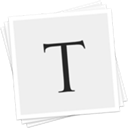
Typora
FreeMacWindowsLinuxElectron / Atom ShellTypora will give you a seamless experience as both a reader and a writer. It removes the preview window, mode switcher, syntax symbols of markdown source code, and all...
Features:
- Live Preview
- MarkDown support
- WYSIWYG Support
- Support for LaTeX
- Save as Markdown
- Write files in markdown
- Nested Folders
- Distraction-free UI
- Ad-free
- Code formatting
- Code syntax highlighting
- Distraction free writing
- Electron based
- Export to HTML
- Export to Word
- Flow diagram visualisation
- Lightweight
- Live Preview
- Minimalistic
- Native application
- Outline mode
- Real-time inline preview
- Export to PDF
- Syntax Highlighting
- Text editing
- Support for Themes
- Underline

Notion
FreemiumMacWindowsWebAndroidiPhoneAndroid TabletiPadSoftware as a Service (SaaS)With so many tools, it's hard to keep everyone on the same page. Notion is a new tool that unifies them all. It's like Google Docs, but everything is...
Features:
- MarkDown support
- Visual bookmarks
- Custom templates
- Database
- Database Management
- Hierarchical structure
- Nested Notes
- Notetaking
- Better formatting
- Custom data fields
- Customizable
- Data export/import
- Evernote import
- Google Maps integration
- Integrated PDF Viewer
- Kanban boards
- Knowledge Base structuring
- Relational database
- Real time collaboration
- Tablet support
- Team Collaboration
- Text formatting
- To-Do management
- Visual Organization
- Wiki
- Wiki-like interface
- Blogging
- Bookmarks
- Browser extension
- Collaborative writing
- Cross-platform
- Data first
- Drag n drop
- Embedded media
- Flexible and powerful
- Google Drive integration
- Hyperlinks
- Integrated Search
- Integration
- Integration with web clipper
- Intuitive Interface
- Knowledge base
- Latex Math
- Support for @mentions
- Nested lists
- Note organization
- Notetaking
- Online collaboration
- Pastebin
- Real time collaboration
- Real time editing
- Slack integration
- Student discount
- Syntax Highlighting
- To do lists
- Wiki
- Youtube integration
Upvote Comparison
Interest Trends
Quiver Reviews
Add your reviews & share your experience when using Quiver to the world. Your opinion will be useful to others who are looking for the best Quiver alternatives.