Terminal Alternatives

Terminal
Terminal (also referred to as Terminal.app) is a terminal emulator included in Apple's Mac OS X operating system. It originated in Mac OS X's predecessors, NEXTSTEP and OPENSTEP, and allows the user to interact with the computer through a command line interface. On Mac OS X, Terminal is located in the /Applications/Utilities folder.
Best Terminal Alternatives for Mac
You're looking for the best programs similar to Terminal. Check out our top picks. Below, let's see if there are any Terminal alternatives that support your platform.

Terminator
FreeOpen SourceMacLinuxBSDTerminator, multiple terminals in one window. The goal of this project is to produce a useful tool for arranging terminals. It is inspired by programs such as...
Features:
- Configurable
- Function Key Shortcuts
- Support for Multiple Monitors
- Plugins
- Split-screen view
- Split windows
- Terminal emulator
- Support for Themes
- Tiling Layouts

PowerShell
FreeOpen SourceMacWindowsLinuxPowerShell (including Windows PowerShell and PowerShell Core) is a task automation and configuration management framework from Microsoft, consisting of a command-line...
Features:
- Optimized for Windows
- PowerShell Scripting
- Scripting

iTerm2
FreeOpen SourceMaciTerm2 is a replacement for Terminal and the successor to iTerm. It works on Macs with macOS 10.10 or newer. iTerm2 brings the terminal into the modern age with features...
Features:
- Customizable
- Annotate history
- Clean design
- Dropdown terminal
- Dual Pane Support
- Growl integration
- Integrated Search
- Key binding
- Multiple languages
- Quake-style
- Split windows
- SSH
- Terminal emulator

Hyper
FreeOpen SourceMacWindowsLinuxElectron / Atom ShellHyper™ is a beautiful and extensible, cross-platform terminal built on open web standards. It provides an elegant command-line experience that is consistent across all...
Features:
- Extensible by Plugins/Extensions
- Split-screen view
- Tiling Panes
- Clean design
- Command line interface
- Customizable
- Divisible
- Electron based
- Multiple Font Colors
- Plugin API
- Skinnable
- Terminal emulator
- Support for Themes
- Uses Packages

Cool Retro Term
FreeOpen SourceMacLinuxTerminal emulator which mimics the look and feel of the old cathode tube screens, designed for eye-candy with lots of graphic options.

Alacritty
FreeOpen SourceMacWindowsLinuxAlacritty is a blazing fast, GPU accelerated terminal emulator. It’s written in Rust and uses OpenGL for rendering to be the fastest terminal emulator available....
Features:
- GPU Support
- Lightweight
- No input delay
- Terminal emulator
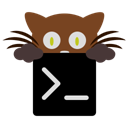
Kitty terminal
FreeOpen SourceMacLinuxKitty ( not to be confused with KiTTY ) is a powerful, cross-platform GPU-based terminal emulator. It offloads rendering to the GPU...
Features:
- Font Ligature Support
- Command line
- GPU based
- Split-screen view
- Terminal emulator
- Tiling Layouts
Upvote Comparison
Interest Trends
Terminal Reviews
Add your reviews & share your experience when using Terminal to the world. Your opinion will be useful to others who are looking for the best Terminal alternatives.