
READ 180 NG Stage A Alternatives
Do you want to find the best READ 180 NG Stage A alternatives for iOS? We have listed 46 Education apps that are similar to READ 180 NG Stage A. Pick one from this list to be your new READ 180 NG Stage A app on your iPhone or iPad. These apps are ranked by their popularity, so you can use any of the top alternatives to READ 180 NG Stage A on your iOS devices.
Top 46 Apps Like READ 180 NG Stage A - Best Picks for 2026
The best free and paid READ 180 NG Stage A alternatives for iPhone and iPad according to actual users and industry experts. Choose one from 46 similar apps like READ 180 NG Stage A 2026.

Read Naturally Live
Read Naturally Live brings the research-proven Read Naturally intervention for 1st-12th grade to Apple iPads, helping your students develop reading fluency and comprehension—and motivating them to become better readers, faster! With this app, your students can access their Read...

Mirror Read
Mirror Read is a unique learning company born and raised in Montreal, Canada. This is transformative reading. We invite you to explore an exciting and vast new territory of learning. Discover your own untapped aptitudes. Challenge friends & family....

READ 180 Universal Student App
READ 180 just got even better. After decades of extensive, ongoing research and development, we’re proud to introduce READ 180 Universal – the NEW comprehensive blended learning solution for Grades 4 and up. Respectful and engaging for struggling...

Spell, Write and Read Complete Volume
This version is available in Volume Purchase Program for education. Perfect for school, no in-app purchase, all the books are already unlocked. ****Featured in Apps4kids.net – “A solid and extremely well executed spelling and tracing game. Nice and clean...

Read Up Kids
Read Up Is An Application Designed For Kids To Have A Fun Experience Reading While Learning With Amazing Features Such As: • Language Translation (Kids Can Read Or Listen To The Books In 3 Different Languages) • Interactive Artwork (Each Book Has Interactive...

Spell, Write and Read
****Featured in Apps4kids.net – “A solid and extremely well executed spelling and tracing game. Nice and clean graphics with clear voice overs…” – Michel Lent Schwartzman, Dad. Founder, Apps4Kids ****Featured in Best10Apps.com – The Great App for Early Learning that...

Ticket To Read
The Ticket to Read® Clubhouse is an exciting, self-paced, student-centered, online reading program that provides dynamic skills practice and improved reading performance. Students read passages, answer questions, and complete activities, earning points which can be used to decorate their...
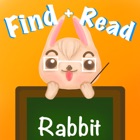
Find+Read
Talking app with a delightful design, Find + Read makes learning fun. Words with their respective images and narrations are grouped in themed collections. A fun, cool way to learn to read words in English, French and Spanish with...
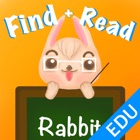
Find+Read EDU
Talking app with a delightful design, Find + Read EDU makes learning fun. Words with their respective images and narrations are grouped in themed collections. A fun, cool way to learn to read words in English, French and Spanish...
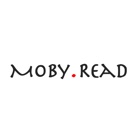
Moby.Read Lite
Moby.Read is an app for early readers. It presents short, self-administered tests of oral reading fluency. Moby.Read is voice-interactive and fully automated – administration, response capture, scoring and reporting. Children in grades 1-5 get directions by video to read text passages aloud,...

HMH MATH 180 Course 1
*Available only to HMH MATH 180 Course 1 customers. Users must configure their iPads before they can log into their account. This app also requires an active internet connection.* Accelerate students to grade level with MATH 180 Course 1. MATH 180...

READ 180 NG Stage B
*Available only to READ 180 NEXT GENERATION customers. Users must configure their iPads before they can log into their account. This app also requires an active internet connection. READ 180 NG Stage B is intended for Grades 6 - 8...

READ 180 NG Stage C
*Available only to READ 180 NEXT GENERATION customers. Users must configure their iPads before they can log into their account. This app also requires an active internet connection. READ 180 NG Stage C is intended for Grades 9 and up...

READ 180 NG Teacher Dashboard
o Now brought to you by Houghton Mifflin Harcourt. READ 180 Next Generation teachers can access the most important implementation metrics and student data on their iPad. The READ 180 Next Generation Teacher Dashboard app enables teachers to view key implementation and...

READ 180 rSkills College & Career
*Available only to READ 180 Next Generation customers. Users must configure their iPads before they can log into their account. This app also requires an active internet connection.* Curriculum-Based Interim and Summative Assessment rSkills is a curriculum-based interim and summative assessment...

A320 LOADSHEET T&B 180 3z PAX
This is my version 2.0 "A320 LOADSHEET TRIM and BALANCE 3 ZONES PAX". This app was created to practice the manual load sheet. Fill out a load sheet is apparently easy, but when we have to do it quickly......

A320 LOADSHEET T&B 180 4z PAX
This is my version 6.0 "A320 LOADSHEET TRIM and BALANCE 4 ZONES PAX". This app was created to practice the manual load sheet. Fill out a load sheet is apparently easy, but when we have to do it quickly......
XingBoard
XingBoard(クロッシングボード、略称XB: エックスビー)は、集散的な思考活動を支援するためのアプリです。 複数のiPadをつなぎ合わせて、あたかも1枚の大きな紙の上で作業しているように、付箋(カード)を書いたり、グルーピングしたり、近接したiPadに飛ばし合いながら、思考を深めます。 ○XBの特徴 ・起動直後の画面で「つなぐ」をタッチすると、XingBoard(XB)サーバに接続し、他のXBアプリと付箋を飛ばし合ったり、付箋をコピーして分配することができます。 ・「つながない」をタッチすると、単体のアプリとして利用できます。 ・編集画面では、タッチする指の数(1〜4本)によって、次のような操作が可能です。 -指1本:付箋やグループの選択、移動、編集 -指2本:付箋やグループの作成 -指3本:付箋やグループの表示方向を180度回転 -指4本:背景色の変更、付箋のコピー(分配)など ○操作方法 1. XingBoard(XB)の起動 ・XBを起動すると、右下の「サーバ」の欄には、接続先のXBサーバのアドレスが表示されています(標準では、共用の umegumi.org/demo)。 ・デフォルトのプロトコルは「HTTPS」です。イントラネット内のサーバなどに「HTTP」で接続する場合は「http://192.168.1.1」のように入力して下さい。 ・他のXBサーバに接続する場合は、適宜変更して下さい(変更後のアドレスは保存され、次回起動時に反映されます)。 ・左上の「つなぐ」をタッチすると、「サーバ」の欄のアドレスで示されたXBサーバに接続します。 ・「つながない」をタッチすると、XBサーバには接続せずに、スタンドアロン(単体)で利用できます。 2. ログイン 2.1. 作業グループの選択 ・表示されるボタンを階層的にタッチして、作業グループを選択して下さい。 - 共用のXBサーバ(umegumi.org/demo)に接続している場合は、「お試し1」~「お試し10」と「グループ1」~「グループ10」の2階層のみ 。 2.2. ユーザの選択 ・ユーザ名が表示されたボタンが、合体時の配置(シート分割、お試しXBサーバでは、2×2)をイメージして配置されています。 ・ボタンをタッチして、ユーザを選択して下さい。 - 共用のXBサーバ(umegumi.minim.ne.jp)に接続している場合は、例えば「ユーザ1-1(左上)」(「グループ1」の場合)。 ・「グループに戻る」をタッチすると、作業グループの選択に戻ります。 2.3. ログイン後 ・(まだ何も作業したことのない)最初のログインでは、ほぼ真っ白のシート(の一部)が表示されます。 ・右上の薄いグレーの表示を参照すると、自分の画面が、シート中のどのブロックに割り当てられているかが分かります。 ・画面の上下左右の端に、青い線が引かれていることがあります。これは、シートの端であることを示しています。例えば、左上隅のブロックに割り当てられている場合、左端と上端に、青い線が引かれます。 3. 操作 3.1. ラベル(付箋)を作る ・何もないところを指2本でタッチすると(2本の指を開きすぎないで下さい)、文字入力パネルが表示されます。 ・文字入力パネルの中央部に文字を入力して下さい。 ・色パレットをタッチすると、ラベルの色がその色に変わります。 ・文字入力中(変換確定後)にEnter(改行)を2回タッチするか、色パレットを長くタッチ(1.0秒以上、赤い輪が4本以上表示されるまで)する、もしくは、左上隅のチェックマークアイコンをタッチすると、文字入力を確定します。 ・「ラベルの配置」モード(「4. 設定画面、ラベルの配置」参照)によって、置かれ方が変わります。 -「順番に配置」モードでは、左上隅から順番に置かれていきます。 -「その場に配置」モードでは、タッチした場所に、置かれます。 ・右側にある顔と手のアイコンはピンバッチです。それぞれ、いずれかをタッチすると、ラベルの右上に表示されます。もう一度同じものをタッチすると、非表示になります。 ・文字の大きさを「小」「中」「大」「特大」の4種類で指定できます。 - ログイン画面で、右下の「XB」アイコンをタッチし、続けて、左下の「梅組」アイコンをタッチすると表示されるダイアログから、デフォルトのサイズを指定できます。 3.2. ラベル、グループを編集する ・ラベル、グループを指1本で長くタッチ(1.0秒以上、赤い輪が4本以上表示されるまで)すると、文字入力パネルが表示されます。 ・「3.1. ラベル(付箋)を作る」と同様に、操作して下さい。 ・左下隅のゴミ箱アイコンをタッチすると、ラベルを消すことができます。 ・グループの場合、ゴミ箱アイコンではなく「点線角丸」アイコンが表示されます。これをタッチすると、グループが解除されます。 3.3. 複数のラベル、グループを選択する ・何もないところで指1本でなぞって自由曲線を描き、選択したいラベル、グループを囲んで下さい(ラベル、グループの中心が自由曲線の内部にあれば、そのラベル、グループは選択されます)。 ・選択されたラベル、グループは枠線が太くなり、選択されいることを示します。 ・何もないところを指1本でタッチすると、選択は解除されます。 ・何もないところを指2本でタッチすると、ラベルがグループ化されます(階層的にグループ化できます)。 ・グループは、ラベルと同様に、複数を選択したり、移動したり、色を変えたり、飛ばすことができます(文字を入力することはできません)。 3.4. ラベル、グループを移動する ・ラベル、グループを指1本でタッチし、そのまま動かして下さい。 ・複数のラベル、グループが選択されている場合、まとめて移動できます。 3.5. ラベル、グループを飛ばす ・ラベルを指1本で長くタッチ(1.0秒以上、赤い輪が4本以上表示されるまで)したままにし、飛ばしたい方向に指を動かした後、離して下さい。 ・青い線(シートの端、「2.3. ログイン後」参照)を越えて飛ばすことはできません。 ・複数のラベル、グループを一度にまとめて飛ばすことはできません。 3.6. ラベル、グループを180度回転 ・何もないところを指3本でタッチすると、全てのラベル、グループの表示が180度回転します。 4. 設定画面 ・何もないところを指4本でタッチすると、設定画面が表示されます。 ・ラベルの配置: タッチすることで、「ラベルの配置」モードを、「順番に配置」と「その場に配置」とで切り替えます。 ・ジャンプの操作: タッチすることで、「ジャンプの操作」モードを、「タッチ」と「矢印で指定」とで切り替えます。「矢印で指定」にすると、飛ばす際の操作を、上記の方法ではなく、方向ボタンのタッチで行います。 ・ジャンプの受け入れ: タッチすることで、「ジャンプの受け入れ」モードを、「受け入れる」と「受け入れない」とで切り替えます。「受け入れない」にすると、他のユーザは、このユーザに対して、ラベルやグループを飛ばすことはできません。 ・デバッグ非表示: タッチすることで、「デバッグ表示」と「デバッグ非表示」とを切り替えます。「デバッグ表示」にすると、操作画面で、デバック用の情報が表示されます。 ・分配: タッチすると、シート全体のラベルを、(座標を詰めて)全ブロックにコピーします。同じシートを編集中のグループの全員(4人)がこのボタンをタッチし終えると、コピーされます。 ・背景の色: タッチすると、背景の色がその色に変わります。 ・戻る: タッチすると、シートに戻ります。 ・ログインに戻る:...

Switch 737 NG - Boeing B737 NG Training
BOEING 737-800/900 NG VERSION OF STUDYING FOR YOUR TRAINING. The Boeing 737-NG Buttons App here allows you to explore the 737's Flight Decks buttons and switches into detail so you can study what each one means and indicates during...

Boeing 737 NG Hydraulic System
The Boeing 737 NG Hydraulic Diagram is a completely interactive training aid, that can be used to study and review the B737 NG Hydraulic System. The app allows you to move the switches associated with the system to see how...

Boeing 737-300/400/500/NG Type Rating Exam Quizzes
Boeing 737-300/400/500/NG Systems Quiz This section contains 22 topic and over 800 multiple choice questions covering all of the 737 systems. When you have worked through these, you can successfully pass type rating exam. Categories: - Boeing 737 Aircraft General - Boeing 737...

Boeing 737 NG Bleed Air System
The Boeing 737 NG Bleed Air Diagram is a completely interactive training aid that can be used to study and review the B737 pneumatic system. All switches and knobs associated with this system are interactive, allowing for multiple scenarios and...

Boeing 737 NG Exam Preparation
400 actual type rating technical exam questions. Please note that a number of these questions are "incorrect" on purpose because that is how they appear in the actual exam. The app is primarily aimed at Boeing 737 NG 700/800 students...

Boeing B737 NG Electrical Diagram
The Boeing 737 NG Interactive Electrical Diagram is a completely interactive training aid. The interactive diagram allows the user to learn the electrical system by manipulating switches and visualize the cause and effect. The user can simulate a failure which...

Limitations-B737-NG
The Limitations B737NG app helps you to memorize various limitations of the Boeing 737-800/NG quickly and in an extremely efficient way. The app includes limitations about chapters such as APU, Autopilot, Weights, Airspeeds, Electrical Systems, Flight Controls, Fuel and...

Stage Pro by Belkin for iPad
StageTM Pro brings your ideas to life – anytime, anywhere. Create, collaborate, and demonstrate with Stage Pro. Combine the convenience of your camera with the power of an interactive whiteboard to unleash these experiences: • Freehand sketch over live video or...

Stage Pro by Belkin for iPhone
StageTM Pro brings your ideas to life – anytime, anywhere. Create, collaborate, and demonstrate with Stage Pro. Combine the convenience of your camera with the power of an interactive whiteboard to unleash these experiences: • Freehand sketch over live video or...

Stage by Belkin
StageTM brings your ideas to life – anytime, anywhere. Create, collaborate, and demonstrate with Stage. Combine the convenience of your camera with the power of an interactive whiteboard to unleash these experiences: • Freehand sketch over live video or images -...

early stage
Muzyka to jedna z 10 supermocy, którymi w Early Stage (szkole angielskiego dla dzieci i młodzieży) biegle władamy! Stworzyliśmy tę aplikację z myślą o uczniach i lektorach oraz wszystkich osobach, które chcą mieć dostęp do wyjątkowej muzyki po angielsku. Po...

Spelling Stage
You have earned a ticket to the Spelling Stage! This is one of the greatest spelling apps created for educational and family entertainment, perfect for users over the age of 4. Whether you’re the next spelling bee champion...

Stage Fright
Welcome to the show where each monster performs its own song! Which one is your favorite? Did you like the performance? Be the jury, play with the fun stage elements, and sing along with great songs about being yourself...

D'clic Stage
D'clic Stage vous permet de trouver le stage qui vous correspond, quelle que soit sa durée ou votre niveau de formation ! Grâce à D'clic Stage, découvrez les secteurs d’activité qui vous intéressent ! D'clic Stage c'est : -...

Number Jump Maths Key Stage 1
Number Jump is a fun way to learn to count in 1s, 2s, 5s and 10s. Ideal for reception and key stage 1 children learning their basic arithmetic looking for a fun challenge. 4 levels of difficulty, Robbie the robot jumps...

Magikid Stage
Magikid Stage is a dramatic digital toy for budding story-tellers. Kids become the director, writer, and actor in their own plays and stories. The huge library of characters, props, music, and background means that no two plays are ever...

Manoké Stage
Is learning music a big part of who you are? Do you know how to play Guitar, Keyboard or a Piano? Do you play like a pro or want to play like one? Nevertheless, Manoké Stage is your...

Gesellschaft A
Lernen, trainieren und nachschlagen: die kostenlose App "Gesellschaft A" des hep verlags Diese App aus dem hep verlag basiert auf dem Lehrmittel "Gesellschaft - Ausgabe A" von Karl Uhr, Christoph Aerni, Bernhard Roten und Bernhard Scheidegger. Sie enthält die Begriffsdefinitionen...

Angles in a Circle
Angles in a Circle is an app for students wanting to master this area of Mathematics. The app covers the following topics: * Angles at the Center and at the Circumference * Angles in a Semi-Circle * Angles in the...

Revista Conexão a Bordo
Transporte e turismo por ônibus. Mobilidade, viagens rodoviárias, dicas de viagem, qualidade de vida, cases de sucesso em mobilidade. Entrevistas com especialistas e novidades no mercado de transporte coletivo de pessoas. Tudo isso está na sua revista Conexão a...

A&WMA
A&WMA App will be the new digital home of EM Magazine, the Air & Waste Management Association’s (A&WMA) monthly magazine for environmental managers, as well as other Association publications. EM is an invaluable resource for environmental professionals, providing accurate,...

A-B Tech Navigation
The A-B Tech Navigation app allows user to easily navigate the A-B Tech campus in Asheville, N.C. It contains building information for the Asheville campus. The app also includes locations for common points of interest around campus.

A-SLS
A-Smart Learning System is a state-of-the-art programme that incorporates Statistical Machine Learning Technology, Natural Language Processing, Data Analysis and Neuroscience Technology to dynamically diagnose students' academic ability and readiness, and to plan an Individualized Learning Programme to help students...

A.B. Paterson College
This app is designed to allow A.B. Paterson's parents access to all of the latest information about events and daily life at the College. It will be updated daily, so you can be assured that the information contained...
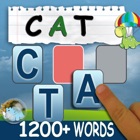
Build A Word Easy Spelling Long&Short Vowels,Sight
* "It is clear this app was created by those that understand learning and for those of an appropriate age it is a must-have."- AppAdvice * "This is great for first grade spelling practice. I like the fact that...

Changing A Generation-BR
This app has been created as a resource to aid in our mission to reach the lost at any cost and to stay connected to our CAG family. Here you will be able to access all facets of our...

Eleva A+
Com as soluções do Eleva A+, cada instituição de ensino pode criar um processo único para formação continuada de seus professores. Identifique evidências a partir da observação de sala de aula, ofereça feedbacks e coaching aos professores e crie...