TouchDraw Alternatives

TouchDraw
TouchDraw is a vector drawing application that gives you everything you need to create structured 2D vector graphics such as flow charts, graphs, diagrams, illustrations, logos and floor plans just to name a few. What makes TouchDraw especially valuable is that it allows you to not only create complex graphics, but to change them easily as well.
TouchDraw differs from a paint program in that objects are always managed independently of the drawing they're in. You can move a figure around, change it's shape, change it's color, group it, without affecting other shapes that are around around.
Best TouchDraw Alternatives
Lets compare the best apps like TouchDraw, shall we? We've picked out some really great programs for your platform. Check them out!
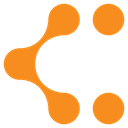
Lucidchart
FreemiumWebAndroidiPhoneChrome OSMicrosoft Office WordGoogle DriveGoogle Drive - DocsGoogle AppsGoogle Drive - SheetsMicrosoft Office SuiteLucidchart is an online diagram and flowchart software that supports Microsoft Office Visio import and can work on any operating system.
Features:
- Real time collaboration
- Team Collaboration
- Charts
- Flow chart
- General-purpose diagramming
- UI Design
- Prototyping
- Real time collaboration
- Export to PDF
- Scalable UI
- Sequence Diagrams
- UML diagrams
- Visitor management
- Web-Based
- Wireframing
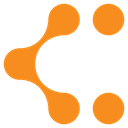
Lucidchart
FreemiumWebAndroidiPhoneChrome OSMicrosoft Office WordGoogle DriveGoogle Drive - DocsGoogle AppsGoogle Drive - SheetsMicrosoft Office SuiteOnline diagram and flowchart software that supports Microsoft Visio import and can work on any operating system.
Features:
- Real time collaboration
- Team Collaboration
- Charts
- Flow chart
- General-purpose diagramming
- UI Design
- Prototyping
- Real time collaboration
- Export to PDF
- Scalable UI
- Sequence Diagrams
- UML diagrams
- Visitor management
- Web-Based
- Wireframing

Dia
FreeOpen SourceMacWindowsLinuxPortableApps.comFreeBSDXfceDragonFly BSDNetBSDOpenBSDDia is a GTK+ based diagram creation program for Linux, Unix, Mac OS X and Windows released under the GPL license. Dia is roughly inspired by the commercial Windows...
Features:
- Diagrams
- Extensible by Plugins/Extensions
- Flow chart
- Lightweight
- Workflow
- WYSIWYG Support

yEd Graph Editor
FreeMacWindowsLinuxWebBSDyEd is a powerful diagram editor that can be used to quickly create diagrams manually or import external data for analysis and auto-magically arrange even large data...
Features:
- Import From Excel
- Modules
- Auto Layout
- BPMN diagrams
- Class Diagrams
- Component Diagrams
- ER Diagrams
- Export to SVG
- Flow diagram visualisation
- Flow chart
- Grid layout options
- Library
- Portable
- Sequence Diagrams
- XML import / export

Pencil Project
FreeOpen SourceMacWindowsLinuxPortableApps.comElectron / Atom ShellFirefoxPencil is a standalone app or Firefox extension* that lets you create diagrams or UI mockups. It doesn't have collaboration/multi-user features. The Pencil...
Features:
- Firefox Extensions
- Prototyping
- Cliparts
- Diagrams
- Drawing
- Firefox Extensions
- Sketching
- Wireframing

Microsoft Office Visio
CommercialWindowsWindows SDiagramming and Flowchart making software that is part of the Microsoft Office Suite.
Features:
- Diagrams
- Flow chart
- Network mapping
- Workflow
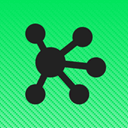
OmniGraffle
CommercialMaciPadOmniGraffle can help you make eye-popping graphic documents—quickly—by providing powerful styling tools, keeping lines connected to shapes even when they’re moved, and...
Features:
- Flow chart
- Self-hosted search
- ER Diagrams
- Graphs
- Workflow

Visual Understanding Environment
FreeOpen SourceMacWindowsLinuxVisual Understanding Environment (VUE) is a mind-mapping and concept-mapping tool. It is also a non-linear presentation program.
Features:
- Java IDE
- Non linear presentation

SmartDraw
CommercialMacWindowsWebInstead of starting with a blank screen, SmartDraw gives you the exact template you need. Then use simple commands to add your information and SmartDraw does the rest....
Features:
- Flow chart
- Workflow
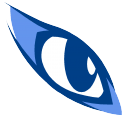
PathVisio
FreeOpen SourceWebPathVisio is a free open-source pathway analysis and drawing software that allows drawing, editing and analysing biological pathways.

ClickCharts
Free PersonalMacWindowsAndroidKindle FireClickcharts flowchart software allows for easy drawing of diagrams and flowcharts to provide a way of organising and displaying data. Lay out your ideas, organisation...
Features:
- Diagrams
- ER Diagrams
- Flow diagram visualisation
- Flow chart
- UML diagrams
Upvote Comparison
Interest Trends
TouchDraw Reviews
Add your reviews & share your experience when using TouchDraw to the world. Your opinion will be useful to others who are looking for the best TouchDraw alternatives.